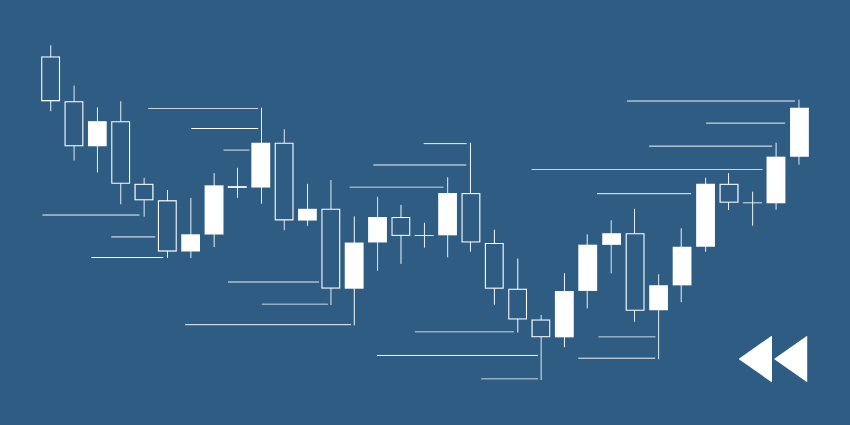
If you’re into automatic Forex trading via Expert Advisors (EAs), that’s great! There are some advantages to building EAs to trade, like eliminating human error and being able to run years of backtesting in a couple of hours.
EAs have their limitations, though. For instance, choosing good support and resistance levels to take your trading setups from is a pretty subjective process. How are you going to program an EA to only take trades from good support/resistance levels? Sometimes manual backtesting is the way to go.
When it comes to manual backtesting, you have some different options. You can use a backtesting software, like Forex Tester, to help you keep track of your performance, and also to allow you to factor in the spread, broker rules, etc…. While that is a great training tool, and a faster process for those who can afford it, today I’m going to show you how to manually backtest a trading strategy in MetaTrader 4 (MT4).
How to Manually Backtest a Trading Strategy in MetaTrader 4 (MT4)
If you’re using a new installation of MT4, you may not have enough data to work with on your longer time periods, i.e., Daily, Weekly, and Monthly. If you need more chart history to work with, open your “History Center” (F2) and download or import the required data for your currency pair.
Note: You can save time and hard drive space by only downloading the data that you need. For instance, if you are only going to be backtesting your trading system on the Daily charts, there is no point in downloading 1 Minute (M1) data.
Next, you need to rewind your chart history in MT4, so make sure the green auto scroll button is not engaged (see the image below). Rewind the chart history by dragging with your mouse or using your ← arrow key.

Note: To start manually backtesting, you need to know a few, useful MetaTrader 4 hotkeys. Mainly, F12 moves the chart forward by 1 candlestick at a time. To move the chart backward by 1 candlestick at a time, hit Shift+F12.
Once you’ve gone backward far enough in your chart history, simply hit F12 until a setup appears that meets the requirements the trading strategy that you are testing. In the example below, I used a morning star candlestick pattern as my entry signal.
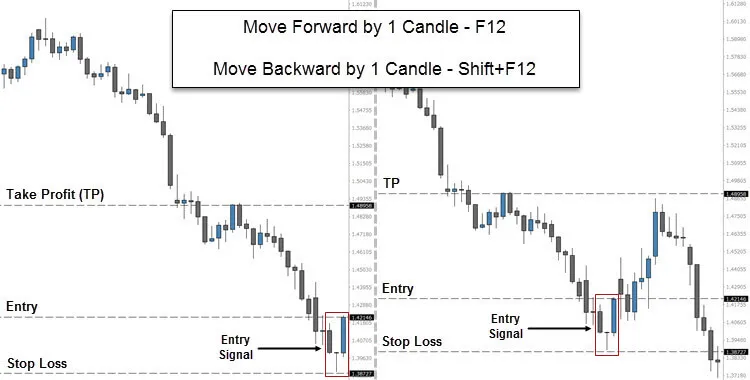
When manually backtesting a new trading strategy in MT4, some traders plot out their entry, stop loss, and take profit levels at each trading setup (like I did in the image above). However, this can be tedious – especially if you plan to take a hundred or more backtesting trades.
price action faster way to backtest is to skip plotting or measuring anything at all unless you need to. Stick to your rules. If the price goes straight to your stop loss, then you obviously count that as a loss. If goes directly to your take profit, then you count that as a win.
When the trade result is obvious, nothing else needs to be done. When the result is not so obvious, you can simply measure using the crosshair in MT4 (click the mouse wheel or Ctrl+F).
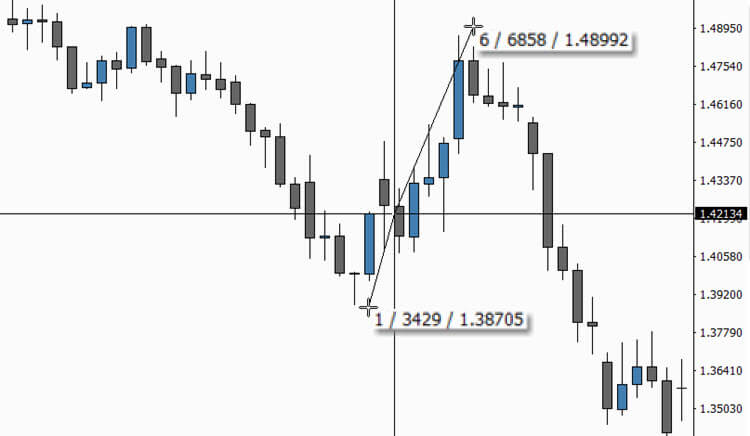
In the image above, you can see the same trade setup as before. This time, I simply measured the pips from my entry to my stop loss and then doubled that to get my take profit.
In either example, it’s easy to see that my trade did not quite hit a full take profit. However, by only measuring with the crosshair, I was able to determine the result much faster and move on to the next trade.
Putting Your New Manual Backtesting Skills to Good Use
I suggest doing a couple hundred backtesting trades, for each new strategy, using these techniques. Determine your risk and write down the results of each trade, e.g., -2%, +4%, BE, etc…. To get an accurate representation of your trading strategy’s profitability, you need to do the math on a hypothetical trading account as well.
Example: Starting with a hypothetical trading account of $1,000, a 2% loss brings the account to $980. After a 4% gain, the account is up to $1,019.2. The next trade was stopped out at break even (BE), resulting in no change.
It’s important to track your profit and loss on each currency pair separately because most trading strategies experience, at least, some variance in performance between pairs. Many perform extremely well on certain pairs and extremely poorly on others.
Some of these techniques may seem obvious to you but learning how to manually backtest a trading strategy in MetaTrader 4 (MT4) can save you a lot of time and money down the road. Although tedious at times, going through these steps, thoroughly, will help you weed out the losing strategies, and build up your confidence in the winning strategies.

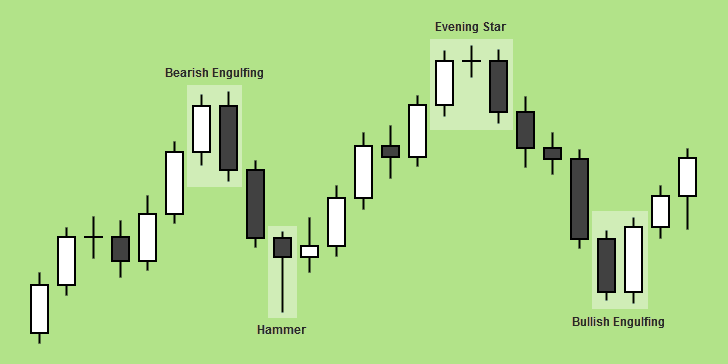
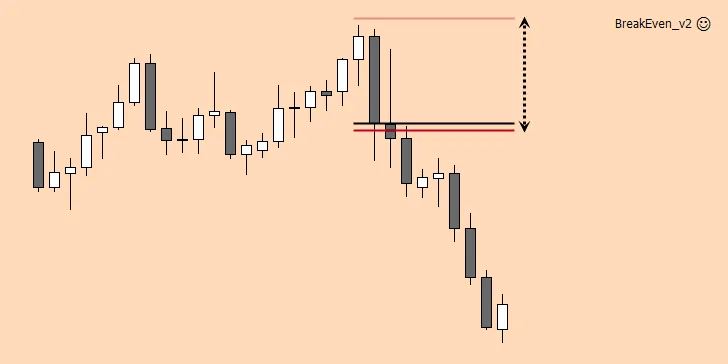

Interesting post. I would say very helpful for those who want to check how their entries and exits look like. However this would not give good results for strategy evaluation.
Right. Backtesting like this is useful for weeding out losing strategies before wasting time forward testing them. The technique described above is good enough for that.
Forex Tester is a better option because it allows you to test multiple currencies and time frames at once with spread costs, broker rules, etc. These techniques save you lots of time, but you still have to forward test.