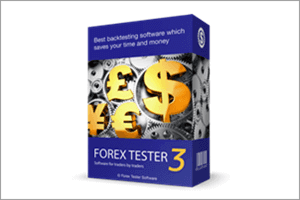
Review of: Forex Tester 3
Use: Forex trading simulator
Features
Forex Tester 3 has many features that will help you backtest a new trading system quickly or just practice Forex trading.
Price
Forex Tester 3 is $100 more expensive than Forex Tester 2. However, through my link you can save $50 - $100.
Ease of use
Forex Tester 3 is very easy to use and intuitive. If you already use MetaTrader 4, this trading simulator will feel very familiar.
Support
Support is prompt and friendly. They will help you with anything from questions about the software to coding custom indicators.
What I Like
- Forex Tester 3 is intuitive and easy to use
- It allows you to quickly and easily backtest a new trading system or technique
- You can increase and decrease the spread and alter other trading rules to mimic your broker
- Your performance is automatically tracked, so there's no need for notepads or spreadsheets
- You can adjust the speed of the market, or simply move one candlestick at a time
What I Don't Like
- You have to pay a monthly fee if you want high-quality tick data from the developers (tutorial on how to get free tick data below)
- Any indicators or EAs that you'd like to add must be coded in C++ or Borland Delphi (which the Forex Tester guys can do for a fee)
Summary: Forex Tester 3 is a Forex trading simulator that uses historical price data (minute or tick) to help you quickly and easily backtest a new trading system or technique. Use stop losses and take profits, mimic your broker's spread, and alter other rules to mimic your live account as well. You can use Forex Tester 3 to manually backtest or if you're advanced, you can test automatic EAs.
Forex Tester 3 automatically tracks your performance, which can be analysed in detail. This software allows you to take hundreds of trades in a matter of hours or minutes (depending on the requirements of the system or technique). Using this trading simulator will not only speed up your backtesting but it can quickly provide you with valuable experience that usually takes years of screen time.
Get Forex Tester 3 for $249 through this page only. Save $50 off the regular price!
My Forex Tester 3 Review
I originally bought Forex Tester 2 early in 2015. I found it to be pretty useful for backtesting certain strategies, so I quickly partnered with the folks at Forex Tester to get you guys the lowest price possible on their software.
The full price of Forex Tester 3 is $100 more than Forex Tester 2. They made several improvements to the popular trading simulator but are the new features worth the bump in price? In this Forex Tester 3 review, I'm going to try to answer that question.
The new version of Forex Tester sports improvements in ease of use and functionality, while refining the functionality that Forex Tester users have come to love. Below are some of the most important features in my opinion, and their advantages over backtesting in MT4.
Test Your Strategy on Multiple Time Frames
If you're backtesting in MT4 and you need to switch time frames for any reason, you will lose your place. At the very least you will inadvertently reveal future price action.
With the Forex Tester software, you can switch time frames as much as you like. Just like live trading, new price action will not even be available to see until time passes. Since you can pause time or move forward one candlestick at a time, you will not loose your place when switching time frames.
This can be very useful if you're testing a trading system that makes use of multiple time frames or you simply want to take a look to see if a particular support level holds up on a higher time frame.
You can also use multiple time frames of the same currency pair at once, without losing your place for revealing price history. This is helpful for testing systems like Top Dog Trading, which utilizes multiple time frames to measure fractal energy.
Test Multiple Currency Pairs Together
When backtesting in MT4, you can test multiple currency pairs together. However, you must go to each pair and manually move each pair forward by the same amount of time with the F12 key.
The Forex Tester Software allows you to test multiple currency pairs together, and when you allow time to move forward or move time forward one candlestick at a time, all of your pairs move forward together.
This is a great feature for testing a trading system like Day Trading Forex Live because with that system, for instance, you wouldn't buy the Pound and sell the Euro at the same time. With systems such as this, it's helpful to test correlating pairs together.
Automatically Track Your Trading Performance
If you're backtesting in MT4, you will need to manually keep track of your performance by writing down your important numbers on a notepad, in a spreadsheet, or in your trading journal.
Forex Tester automatically tracks your performance, like a live or demo account. In Forex Tester 3, your balance, equity, margin, and drawdown can even be displayed as a candlestick chart. To do so, simply go to File > Add Profit Chart.
Using a trading journal still offers some advantages, although it's more time consuming. For instance, Forex Tester does not automatically track and display which time frames your strategy performed best on or which strategies in your overall system performed best.
What's New in Forex Tester 3?
One of the most important improvements that I noticed in my Forex Tester 3 review was some added on-the-chart trading functionality. For instance, you can now drag your stop loss and take profit levels from the chart to adjust them. However, unlike MT4, you still cannot create your trade levels from the chart.
Renko charts were added this time around. Forex Tester 3 now supports lines, bars, candlesticks, range bars, and Renko charts. I don't personally use Renko charts, but I know many of you will be glad to see this addition.
Is Forex Tester 3 Right for You?
FT3 Is Perfect for You If:
- You trade price action patterns
- You like to thoroughly test any new trading system or strategy before trading it live
- You're new to trading and need to get some screen time
- You'd like to quickly backtest a trading system that utilizes multiple time frames or correlating pairs
- You'd like the ability to test any new trading system or strategy with hundreds of trades within hours
FT3 Is Not for You If:
- You only want to forward test your strategies in real time
- You use custom or proprietary indicators or EAs (although they can be re-coded for Forex Tester 3)
- You don't want to pay a monthly fee for premium price data or you're not technical enough to follow my tutorial (below) to get free high-quality tick data
There are definitely some advantages that Forex Tester 3 provides over backtesting in MetaTrader 4, Ninja Trader, etc. It can save you a lot of time in various ways, including tracking your performance automatically.
Because it uses realistic broker rules, it can also help you get a lot of trading experience quickly. Whether or not Forex Tester 3 is right for you, in my opinion, comes down to how important saving time is to you and whether or not you use many custom indicators or EAs.
What Are Other People Saying About Forex Tester 3?
I personally use Forex Tester and have upgraded to Forex Tester 3. It's been very useful to me, but it's not perfect. In this Forex Tester 3 review, I've told you what I personally like and don't like about it. Now that you know what I think about it, take a look at what some other traders are saying about it.
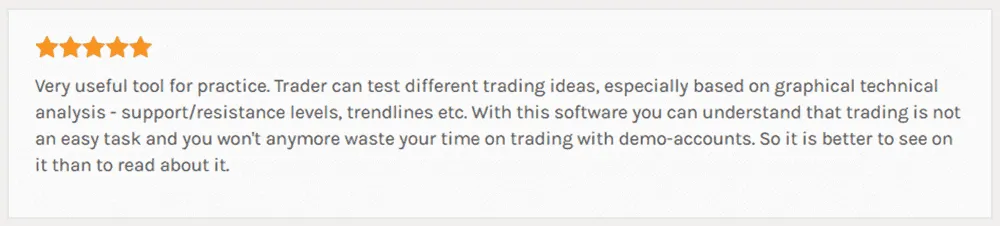
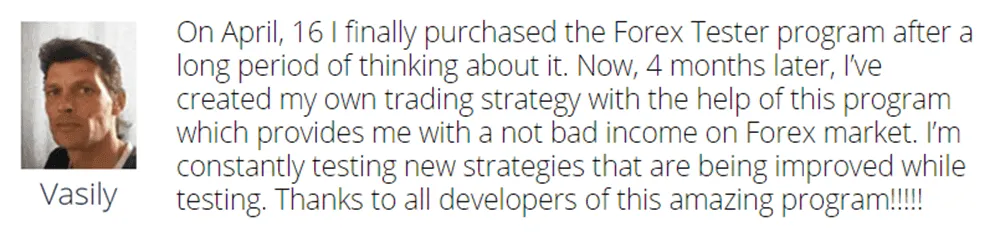
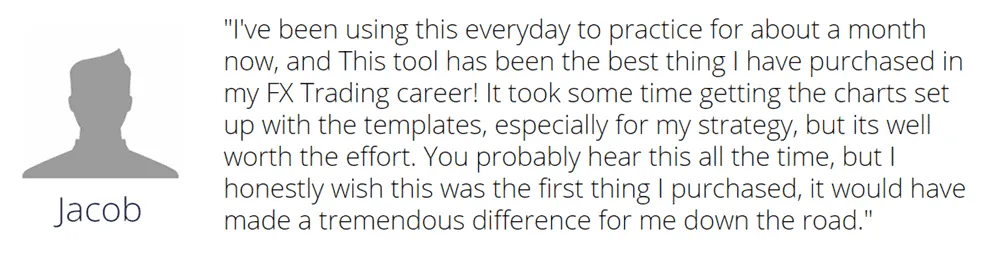
How to Get Free High-Quality Data
In order to get free high-quality data for Forex Tester 3, you need to download Tickstory. Tickstory Lite is completely free and is what I use to download the data that I need.
Note: It's no longer possible to import 3rd-party tick data into Forex Tester. If you need high-quality tick data, you must subscribe to the VIP data plan. The regular cost is $49.99/month but you can get it as low as $29.99/month ($16.58/month annually) through this page when it's on sale.
After installing Tickstory, open the program and right click on the symbol (pair) that you'd like to get data for. Select "Export to file..." as in the picture below.
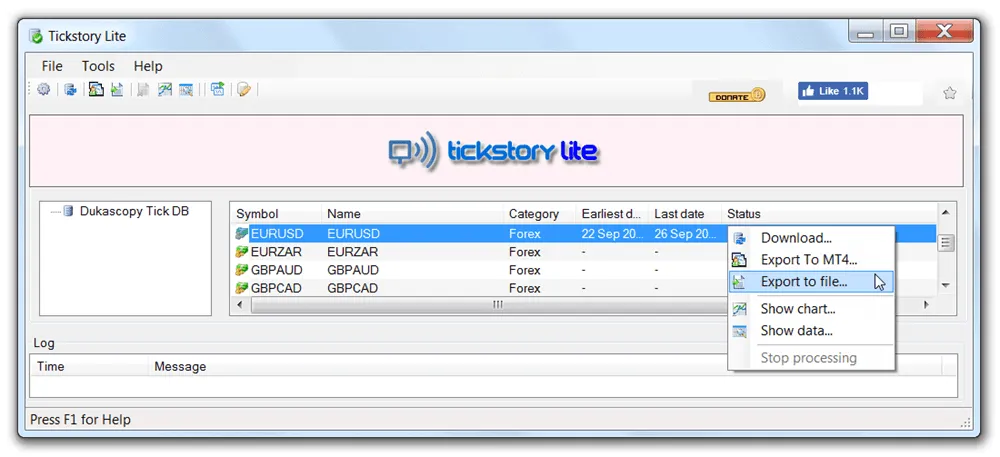
Next, you need to select a range for Tickstory to download for you. Keep in mind the longer your range the longer the download will take, and the larger the file size will be. If you're downloading years of history for many pairs, the file sizes can add up quickly. For instance, tick data for only 1 year on the Euro was 2.05 GB, whereas the 1-minute data for the same period was less than 20 MB .
That being said, you should only download the data that you actually need. Don't download 10 years of data if you're only going to test on the last year or two. Don't download tick data if you can get away with 1-minute data.
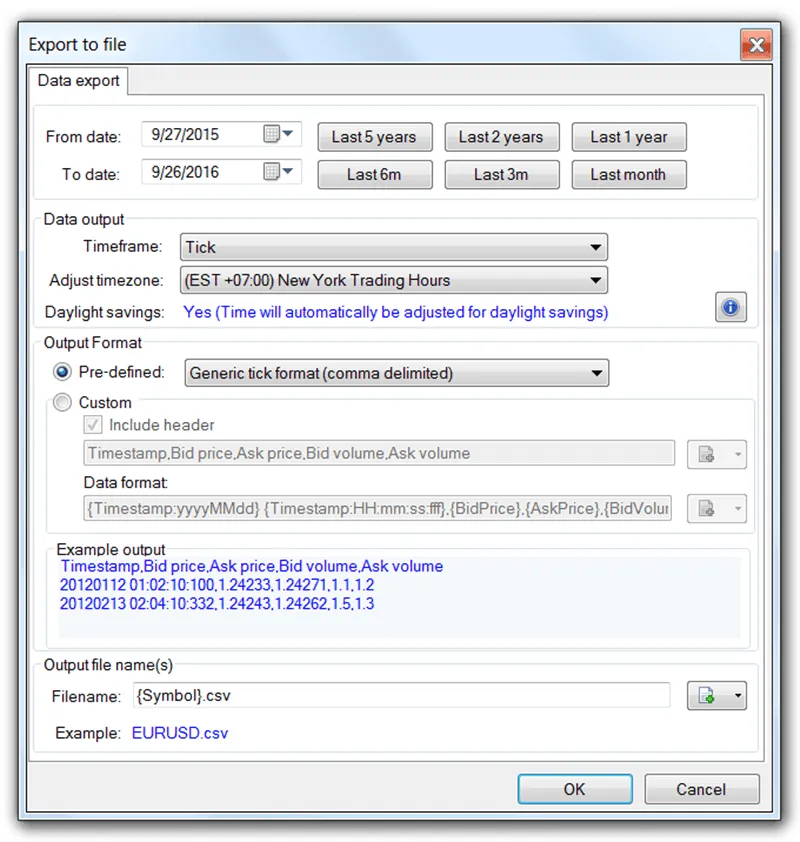
On this same screen, you need to select the minimum timeframe of your data. Remember to only download the data that you need to keep your file sizes smaller.
From this screen, you also need to select your broker's timezone. For instance, U.S. traders will need to select "(EST +07:00) New York Trading Hours". Lastly, you need to select your pre-defined output format. Use "Generic tick format (comma delimited)" if you're downloading tick data.
Important: If you're exporting anything other than tick data, you must select "Generic tick format (comma delimited)" under "Output Format" to get the correct header and data format to populate the fields. Then switch from pre-defined to custom and delete ",Volume" under "Include header" and ",{Volume}" under "Data format:".
Now that you've exported your preferred data from Tickstory, you need to import it into Forex Tester 3. To do so click on Data Center in the top-left corner or go to File > Data Center.
Select the symbol that you wish to add data to, but don't check the box next to it (see the image below). Once you've highlighted your desired symbol, you need to select "Import from a file" and select the data file that you exported with Tickstory (ex. EURUSD.csv).
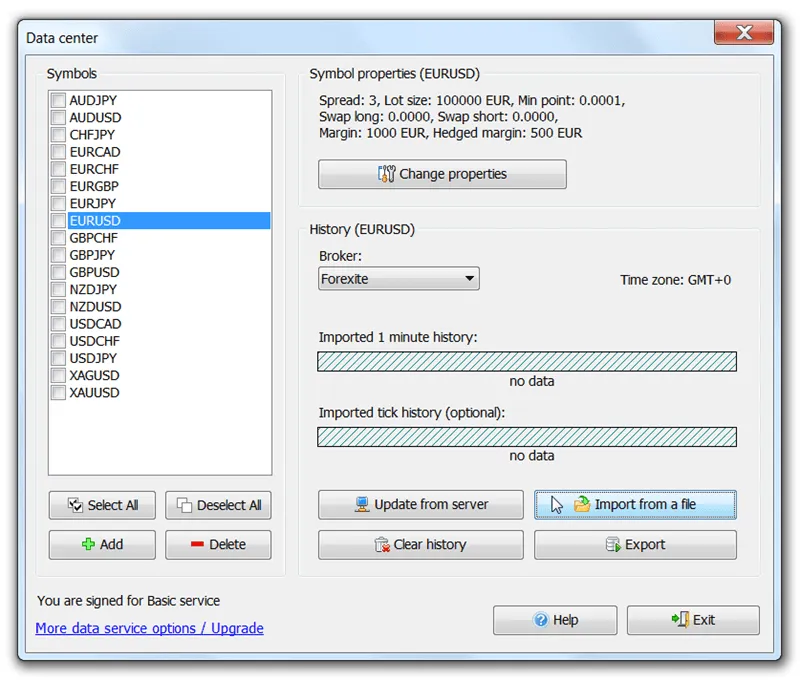
If you haven't already hit the "Clear history" button, on the next screen, you can select "Delete the previously imported history for this symbol..." before you click the Next button. Nothing else should be changed.
Don't use the time shift slider. You need to select the correct timezone (as mentioned in one of the earlier steps) to get accurate price data. Using the time shift slider is a cheap fix only.
To finish the process, simply follow the wizard. Nothing else needs to change. In order to see your newly imported data, you must create a new project in Forex Tester 3 and add one or more of your updated symbols to your test list.
Rating:
4.25/5
Summary: Forex Tester 3 is a useful Forex trading simulator that gives traders the ability to thoroughly test any of their new trading systems or strategies in a relatively short amount of time. Test multiple timeframes of the same symbol and multiple pairs at the same time and switch between them without losing your place or revealing future price history, all while your performance is automatically tracked.
If you want to use high-quality data, the Forex Tester folks expect you to pay a monthly fee. However, in this Forex Tester 3 review, I've shown you how to easily download and use your own high-quality data for free.
$249 through this page only. Save $50 off the regular price!

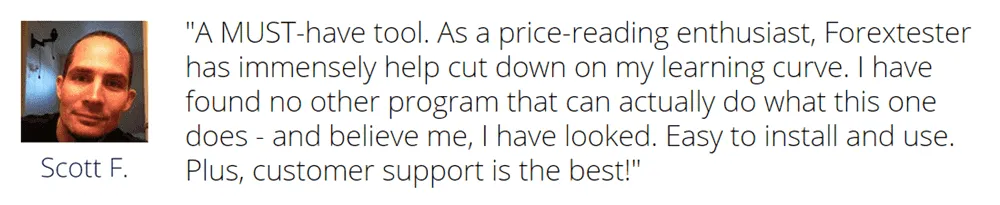
Just curious, have you tried using tick data the way you outline above, lately? I just bought the basic version of FT3 hoping to be able to follow your how-to; the wizard dialog that pops up after hitting the “Import from a File” button doesn’t seem to support importing tick data in any way I can figure out. It initially reports hundreds of errors because the data doesn’t fit its set headings (Date/Time, Open, High, Low, Close, Volume), but when you try to set the pull-down headers for tick data (Date/Time, Ask, Bid, Ask Volume, Bid Volume) those options don’t exist in the pull-down menus- the only options are the ones that FT3 is already trying to fit the data in (Date/Time, Open, High, Low, Close, Volume). Not sure if I’m missing something, but I can’t figure out how to get tick data into the basic version of FT3. Any ideas? Thanks for any help you can provide.
Sorry for the late response. I’m away from my work computer. I did send in a support request asking about this. They basically told me that you can’t import tick data anymore, but you can still import 1-minute data. I guess they’re trying to sell more data subscriptions. That’s unfortunate, although it’s not a big deal to me personally. I normally just use the 1-minute data anyway, so I didn’t notice the change.
Thanks for bringing this to my attention. I’ll have to update this review when I get back.
Hi Chris, I just bought FT3 and am about to follow your tutorial to download 1 minute data. Just curious about your note “….Then switch from pre-defined to custom and delete “,Volume” under “Include header” and ….”. Does it mean that you can’t import volume for any timeframes higher than tick?
As I mentioned at the top of that section, it is no longer possible to import 3rd-party tick data into Forex Tester. I only left that tutorial up for those who still use older versions of Forex Tester. You have to pay for high-quality tick data now. It’s normally about $50/month, but you can get it on sale for about $15/month from the links on this page from time to time.
Hi Chris,
Thank you for such an informative article!
Forex Tester is the most comfortable tool for trading. I`m using it for a year or a bit more and absolutely satisfied with its performance. Of course, I`ve tried some other tools, but none of them was so easy to use as FT3 – it looks like MT-based platforms so it took only a few days to be able to use all its features.
By the way, it is surprising that many traders never tried backtesting at all. As for me, it is the first thing to do when developing a new strategy.
Thanks for the kind words, Jason.
I agree that backtesting is essential whenever possible. I always backtest any new strategy, if I can, before I even consider demo trading it or trading it with small position sizing.