
Do you use Fibonacci ratios in your technical analysis? Are you looking for an accurate auto Fibonacci indicator for MetaTrader 4 (MT4)? If so, this article is for you.
I recently wrote an article about how to use Fibonacci retracement and extension levels. I personally prefer to use the manual Fibonacci retracement tool in MT4.
The reason I prefer the default tool is that most auto Fibonacci indicators for MT4 are not accurate. They do not usually choose the correct highs and lows for drawing the retracements or extensions.
However, after much searching, I finally found an auto Fibonacci indicator for MT4 that works most of the time. In fact, if you don’t mind making a small adjustment to the indicator from time to time, it can be 100% accurate.
An Accurate Auto Fibonacci Indicator for MT4
The indicator that I found is called the KISS Auto Fib. Like its name suggests, this indicator is simple but it’s accurate. In the image below, you can see an example of it in action.
This indicator displays the Fibonacci retracement and extension of the most recent swing in price. It also displays the price of each respective level.
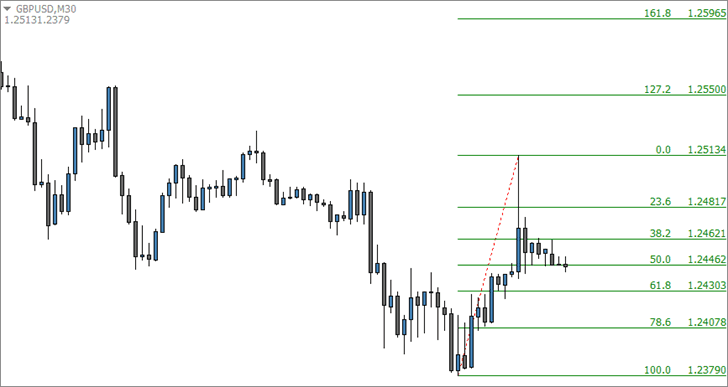
As you can see from the example, this indicator obviously has a simple, clean design. However, the thing that really separates this indicator from the others is the ability to adjust the look back period.
24 is the default “lookback” value (in candlesticks/bars), which I found to be pretty accurate most of the time. On a few occasions, it was necessary to increase the value to 30 or even 40 in order for the measurements to be done off of the correct highs and lows.
Note: To adjust your indicator settings once the indicator has been added to your chart, right-click and go to “Indicators List” (or hit Ctrl+I). Then select your indicator and click “Edit”.
The ability to adjust the look back period makes this the most accurate auto Fibonacci indicator for MT4 that I have used. If you’re not going to manually measure your Fibonacci retracements and extensions, this is the next best thing.
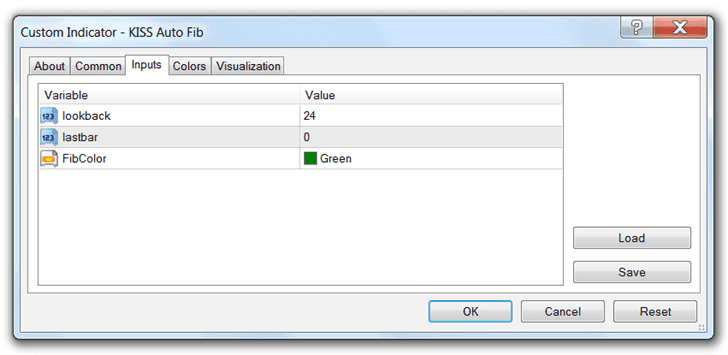
There is also an option to adjust the “lastbar” value, which is 0 by default. A value of 1 would tell the indicator to ignore the current candlestick/bar when measuring. A value of 5 would exclude the last 5 candlesticks/bars from the measurement.
I didn’t find this setting to be nearly as useful as the “lookback” setting. However, this may come in handy if you want the indicator to continue to display the same measurement as price leaves the retracement area and heads into the extension area (by default it would adjust the measurement).
Installation Instructions:
- Download and extract the KISS Auto Fib indicator.
- Place it in your “Indicators” folder (MetaTrader 4 > MQL4 > Indicators).
- Start or restart MetaTrader 4.
- Open your “Navigator” window (Ctrl+N).
- Drag the indicator onto your chart.
- Adjust your desired settings and colors and click the “OK” button.
Using Fibonacci retracement and extension levels can help you qualify better trades and choose better take profit levels. They can work in conjunction with just about any trading system, which is one reason Fibonacci trading is so popular.
If you’re a Fibonacci trader and you’ve been looking for an accurate auto Fibonacci indicator for MT4, I hope this simple indicator will be a breath of fresh air to you. If you found this indicator useful, please be sure to share this article with others! They will thank you.

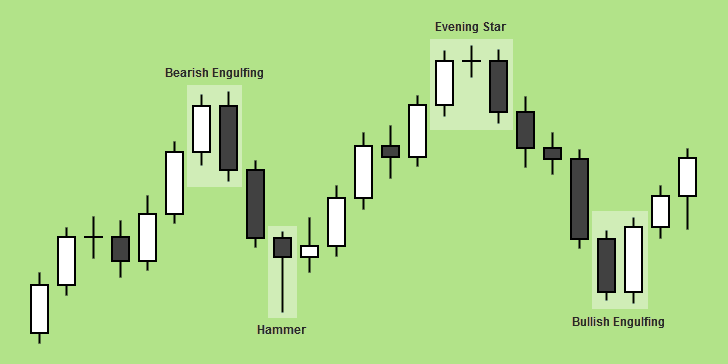
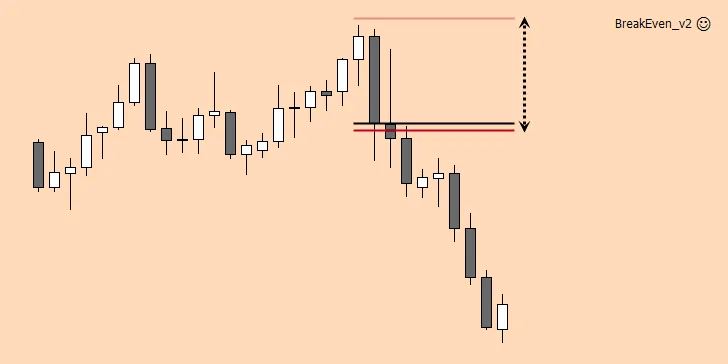

Hola cris! saludos desde argentina! una pregunta el indicador no le tenes también para mt5? me encanta en el mt4 pero lo necesito en el mt5
Necesita indicadores separados para MT5. Lo siento.
How to Add more additional level after 161.8 on Extension
You’ll need to edit the code. It’s easy enough. Just find the lines with the other levels and add the new one.
I’m having problems with the auto fibo.
Once downloaded and added to the chart I can only see the 0% number of the fibo on all the charts besides the weekly.
On the weekly it shows all the levels of the fibo.
Any help?????
Not sure what the deal is. It’s working for me.
Any specific settings
I am using mt4 as well.
Could you recommend anything plz.
ive managed to sort it out by downloading mt4 again and its showing on all time frames.
gonna put it to the test now
thanks Chris
I’m glad you figured it out. Good luck!
this doesnt work on dow and gold. is it just for forex ?
It should work on any MT4 charts. If it isn’t, it’s most likely a limitation placed by your broker. Brokers can prohibit indicators and EAs if they want to, and I’ve seen some of them do that in the past.
(See my post below)
Oh… I see the issue now. Thanks for answering this question better for me. I haven’t used this indicator in a while. I’m glad you guys are getting use out of it, though.
God bless you my good friend.
Since i got this indicator from you, my trading career has improved. I mean i make more pips than before. I have proofs of my live trades. Keep the good work man.
I’m glad you benefited from this, George. Good luck!
Boa Noite. Vc consegue automatizar esse indicador para o MT2? Se eu quiser que ele dê entrada sempre que ele bater num determinado nivel da Fibonacci
Alguém provavelmente pode, mas não eu. Desculpe.
Best Fibo Ive ever used!
Great! Glad you’re getting use out of it.
Hi, for those wanting to use this with XAUUSD etc. you will need to edit the mq4 file. Change the initialisation of the variable ‘lowest’ from 1000 to 10000. (Look for:- double lowest=1000, highest=0; )
Thanks!
Hi Chris, actually i dont have an idea how to trade using Fibonacci but i found this indicator looking great.. can you suggest any YouTube video channel that have exactly the same “concept” ? Thank you.
I wrote an article about how to trade using Fibonacci retracements and extensions. Maybe that will help you get started.
I need the indicator
You can download it from this page. Look under “Installation Instructions” for example. The link is in the name of the indicator.
Thank you Chris!
No problem! Please share it.
Hey chris , I m newbie in forex world .
may I know the entry level (buy and sell) while using the auto fibonacci ?
Hope you can help 😁
This article is just about the indicator, but I put together a simple Fibonacci strategy in a free eBook for you guys, here: https://www.fxdayjob.com/downloads/fibonacci-trading-strategy-ebook.
this indicator does not work on indices or gold