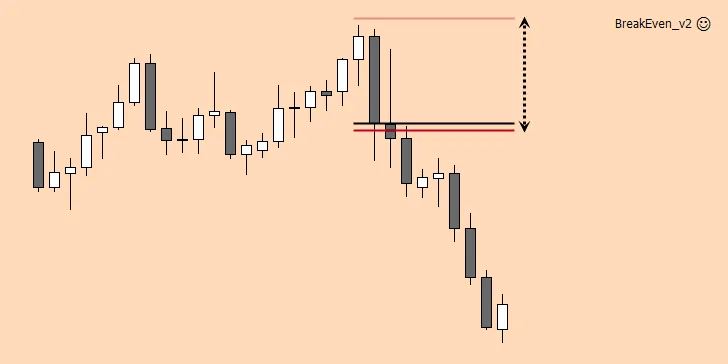
Hello, traders, I found a cool trade management EA. It’s a break even Expert Advisor for the free MetaTrader 4 Forex trading platform. This EA allows you to set an amount, in pips, to trigger the EA to move your stop loss to break even, which helps with money management.
I use this break even Expert Advisor all the time, so I thought you guys might find it useful.
Unlike any other break even EA that I tried, this one allows you to set a custom break even point (lock in pips). You can lock in positive or negative pips.
This is useful because most break even expert advisors don’t allow you to factor in the spread cost. With this EA, you could lock in +3 pips, for example, to cover your spread and/or commission costs.
In the picture below, I have the EA set to move my stop loss 2 pips into profit once the “trigger” or 40 pips of profit is reached.
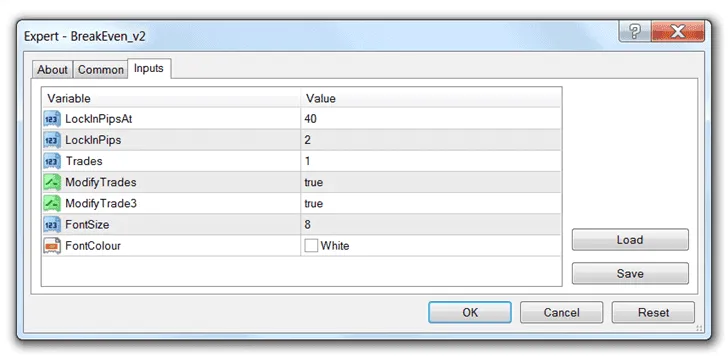
LockInPipsAt – This is the amount of pips you want price to move into profit before the EA moves your stop loss to break even.
LockInPips – This is the setting that I spoke of that allows you to lock in your desired amount of pips once the break even action has been triggered.
Note: As I mentioned earlier, you can also lock in negative pips. For instance, you could set this EA to lock in -4 pips once break even event has been triggered.
I don’t personally do this, but I know of other traders that sometimes adjust their stop losses, while not quite bringing them to break even. The idea is to leave the trade more room to move while taking some of the risk off of the table.
Trades – With this setting, you can scale out of your trade. A setting of 1 means that your stop loss will be moved to break even only. A setting of 2 will close half of your position when the stop loss is moved to break even, and the other half when your “LockInPipsAt” value is reached again. You can adjust this value up to 3 at the most.
Example: You set “LockInPipsAt” to 40 and “Trades” to 3. If price moves 40 pips in your favor, the break even event is triggered and half of your positions is closed. If price moves an additional 40 pips (80 pips in total) in your favor, half of the remaining position is closed. If price moves an additional 40 pips in your favor (120 pips in total) the remaining position is closed out.
A text message with your chosen trigger, profit lock, and (if activated) scale out values is displayed at the top of the chart. The FontSize and FontColour values control the visibility of the message.
Before anyone asks, I’m not entirely sure what ModifyTrades and ModifyTrade3 do. I’ve tried adjusting these both before, but I haven’t noticed any difference in how this break even Expert Advisor works.
I only use this break even EA to move my stop loss to break even (+2-3 pips), according to the rules of my trading system. I never use it to scale out, so you may have to experiment a bit to fully understand all of its features.
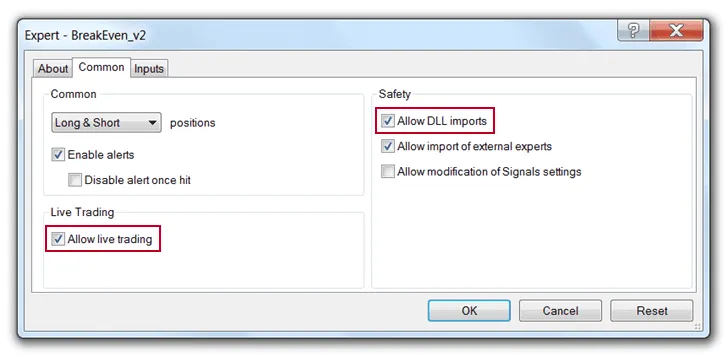
In order for the BreakEven_v2 EA to alter your trades automatically, you must make sure that “Allow live trading” and “Allow DLL imports” are checked under the Common tab of the break even EA (see the image above).
You can check these settings when you drag the indicator onto your charts, or you can pull up your EA “Properties” (Right-Click > Expert Advisors > Properties or F7) if the break even Expert Advisor is already attached to your chart.
To make sure these setting are always checked by default when you add any new EA, go to your MT4 “Options” (Tools > Options or Ctrl+O). Make sure “Allow automated trading” and “Allow DLL imports . . .” are checked.
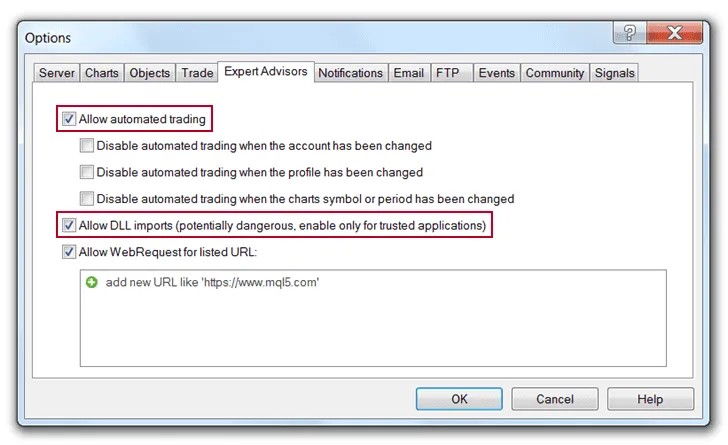
Finally, make sure the “AutoTrading” button is activated (Ctrl+E) at the top of the platform. If everything is working correctly, you should see a smiley face next to the name of the EA in the top-right corner of your chart.
Installation Instructions:
- Download and extract the BreakEven_v2 EA.
- Place it in your “Experts” folder (File > Open Data Folder > MQL4 > Experts).
- Restart MT4.
- Open your “Navigator” window, if it’s not already open (Ctrl+N).
- Drag the break even EA onto your chart.
- Adjust the settings (see the instructions above) and colors, if needed, and hit the “OK” button.
- Make sure Auto Trading is enabled (Ctrl+E).
The beauty of this break even EA is that you can apply it to your chart and walk away. If you’ve been reading for a while, you know I hate to sit in front of my charts for too long. That is one of the reasons I switched my main trading system to Day Trading Forex Live.
No matter what timeframe you trade on, this break even Expert Advisor can help save you time and effort while keeping your trading system as accurate and mechanical as possible. I hope you guys find this free break even and trade management EA as useful as I have over the years. Please share and comment!

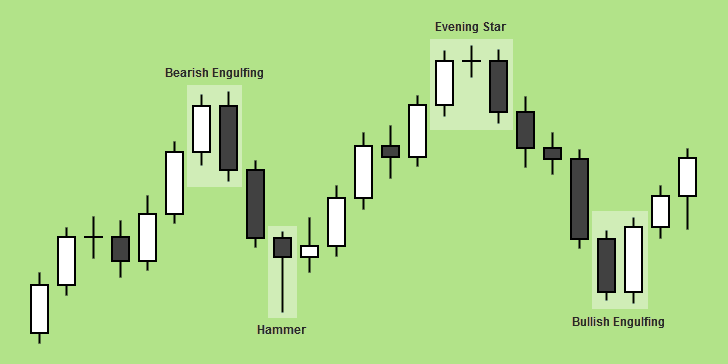


Why would you have the setting LockInPipsAt 40 LockInPips 2?
Why would you not just set LockInPipsAt 42?
“LockInPipsAt” tells the EA when to move your stop loss.
“LockInPips” tells the EA to move your stop loss past break even (most commonly used to cover your spread cost).
Hello, just discovered this gem. Thanks
Does it move SL to TP1 if TP2 was hit?
Thank you
If I remember correctly, it only moves the stop loss once. Those other settings are used for scaling out.
Thanks Chris for this useful EA. Could you please explain what you mean by scaling out? If I have a target of 120 pips, is the EA able to close every 40 pips or 40 pips, then 80 pips and 120 pips?
That’s exactly what scaling out means.
Hello, is it required to be added to every traded chart or in one chart will handle all trades. Just tried it and realised that doe not work for gold
You have to add it to each chart you want to use it on.
Hi, Do you know if its possible to modify the % of closing partials? Instead of being 50% of the position to be, 80%
Sounds like you want to add a feature. Feel free.
Hey there, if I have this EA on the chart and choose to take a trade on my mobile device will the ea still activate and move SL to BE?
Yes it will, as long as you have the EA running on a chart on MT4 on a PC that is always on.(or VPS)
Thanks!
Hey, often i scale into positions, if i set this EA up before i enter any of them, will it work for all positions? Or do i need to set it up AFTER i’m in all of my positions?
As long as you have it activated on a chart of the pair that you’re trading, it will modify your trade on its own.
Thanks for your EA. I have a question, I just want to cut half position at pips, but dont want to BE. I have tried to set BE value like -10 as the sl value I set before, but it did not work! It closed all position. Do you know a solution for that? thank you.
I don’t think you can do that with this EA.
This EA is f*cking awesome !! Thank you very much !!!
Glad you found it useful, Chris. Sweet name, BTW!
What does the “Allow Modification of signals settings” do?
That shouldn’t matter to you unless you’re using a signal copying service. It has to do with subscribing and unsubscribing to signals.
Hello Chris,
Just to clarify. After installing this EA on my chart I still have to manually initiate a trade with my SL and TP?
Hey, Edward. Yes. You still have to manually open a trade. This EA will simply move your stop loss to break even according to the inputs you give it.
It doesn’t matter if you enter your stop loss as you open the trade, afterward, or even use MT4s built-in drag and drop feature to set it on the fly.
Hope that helps. Good luck!
its nice . But when 2-3 trade (contract) running in one pair then its not working well.
its not manage multi-pal contract break even. plz updated this
thank for sharing it.
I didn’t create this EA. I just shared it. You’re welcome to add any functions that you need for your own trading.
hi can we have close 70% position on first target?
You’d have to program that feature.
Hello, I’ve searched and searched some more for this EA and finally found it again after some years have passed. Thanks so much for keeping it available!
Hello CHris,
Thanks a lotfor the share. It is really helpful. I have been looking for something like this.
Do you know of any EA that would trail the TP just like trailing SL?
I don’t want to limit my TP and let it run to the max achievable, also I don’t want it to go back to breakeven.
Please inform if you know of some EA or feature to do this.
Regards
It doesn’t work for me when I place an order for sale, for buy it works perfectly, has the same thing happened to someone else? and how did you solve it? I already checked all the settings and everything is fine
Hi, is there a latest version? the v2 version only works for long trades?
Thank you
Im writing to help some people here there are two things that need to be realised.
1. Lot size divided by 2 or 3.
Example, 0.01 is not able to divide by 2. You need, 0.02 ÷ 2.
2. Pip size (GOLD, Forex are different), Gold is 10x pip size of Forex.