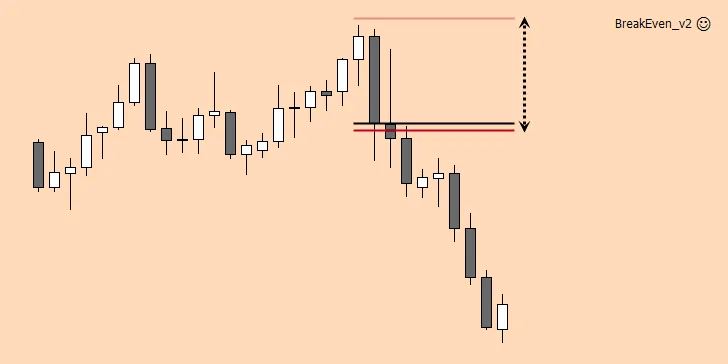
Hello, traders, I found a cool trade management EA. It’s a break even Expert Advisor for the free MetaTrader 4 Forex trading platform. This EA allows you to set an amount, in pips, to trigger the EA to move your stop loss to break even, which helps with money management.
I use this break even Expert Advisor all the time, so I thought you guys might find it useful.
Unlike any other break even EA that I tried, this one allows you to set a custom break even point (lock in pips). You can lock in positive or negative pips.
This is useful because most break even expert advisors don’t allow you to factor in the spread cost. With this EA, you could lock in +3 pips, for example, to cover your spread and/or commission costs.
In the picture below, I have the EA set to move my stop loss 2 pips into profit once the “trigger” or 40 pips of profit is reached.
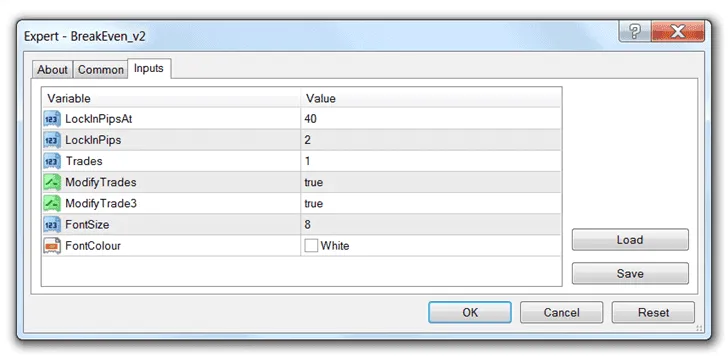
LockInPipsAt – This is the amount of pips you want price to move into profit before the EA moves your stop loss to break even.
LockInPips – This is the setting that I spoke of that allows you to lock in your desired amount of pips once the break even action has been triggered.
Note: As I mentioned earlier, you can also lock in negative pips. For instance, you could set this EA to lock in -4 pips once break even event has been triggered.
I don’t personally do this, but I know of other traders that sometimes adjust their stop losses, while not quite bringing them to break even. The idea is to leave the trade more room to move while taking some of the risk off of the table.
Trades – With this setting, you can scale out of your trade. A setting of 1 means that your stop loss will be moved to break even only. A setting of 2 will close half of your position when the stop loss is moved to break even, and the other half when your “LockInPipsAt” value is reached again. You can adjust this value up to 3 at the most.
Example: You set “LockInPipsAt” to 40 and “Trades” to 3. If price moves 40 pips in your favor, the break even event is triggered and half of your positions is closed. If price moves an additional 40 pips (80 pips in total) in your favor, half of the remaining position is closed. If price moves an additional 40 pips in your favor (120 pips in total) the remaining position is closed out.
A text message with your chosen trigger, profit lock, and (if activated) scale out values is displayed at the top of the chart. The FontSize and FontColour values control the visibility of the message.
Before anyone asks, I’m not entirely sure what ModifyTrades and ModifyTrade3 do. I’ve tried adjusting these both before, but I haven’t noticed any difference in how this break even Expert Advisor works.
I only use this break even EA to move my stop loss to break even (+2-3 pips), according to the rules of my trading system. I never use it to scale out, so you may have to experiment a bit to fully understand all of its features.
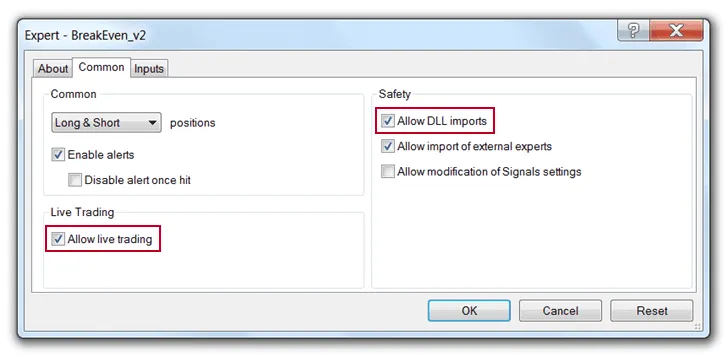
In order for the BreakEven_v2 EA to alter your trades automatically, you must make sure that “Allow live trading” and “Allow DLL imports” are checked under the Common tab of the break even EA (see the image above).
You can check these settings when you drag the indicator onto your charts, or you can pull up your EA “Properties” (Right-Click > Expert Advisors > Properties or F7) if the break even Expert Advisor is already attached to your chart.
To make sure these setting are always checked by default when you add any new EA, go to your MT4 “Options” (Tools > Options or Ctrl+O). Make sure “Allow automated trading” and “Allow DLL imports . . .” are checked.
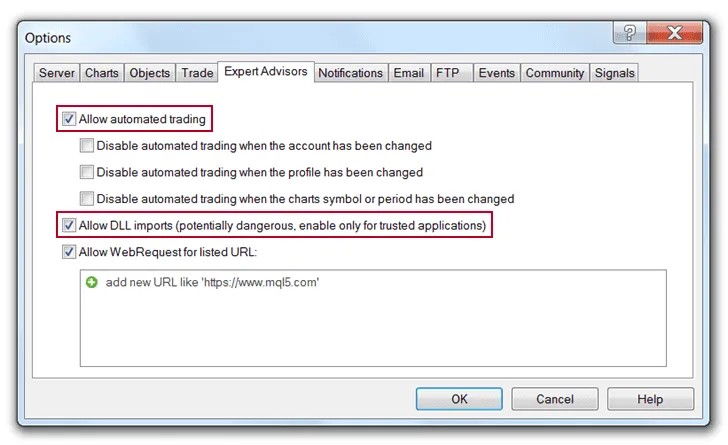
Finally, make sure the “AutoTrading” button is activated (Ctrl+E) at the top of the platform. If everything is working correctly, you should see a smiley face next to the name of the EA in the top-right corner of your chart.
Installation Instructions:
- Download and extract the BreakEven_v2 EA.
- Place it in your “Experts” folder (File > Open Data Folder > MQL4 > Experts).
- Restart MT4.
- Open your “Navigator” window, if it’s not already open (Ctrl+N).
- Drag the break even EA onto your chart.
- Adjust the settings (see the instructions above) and colors, if needed, and hit the “OK” button.
- Make sure Auto Trading is enabled (Ctrl+E).
The beauty of this break even EA is that you can apply it to your chart and walk away. If you’ve been reading for a while, you know I hate to sit in front of my charts for too long. That is one of the reasons I switched my main trading system to Day Trading Forex Live.
No matter what timeframe you trade on, this break even Expert Advisor can help save you time and effort while keeping your trading system as accurate and mechanical as possible. I hope you guys find this free break even and trade management EA as useful as I have over the years. Please share and comment!

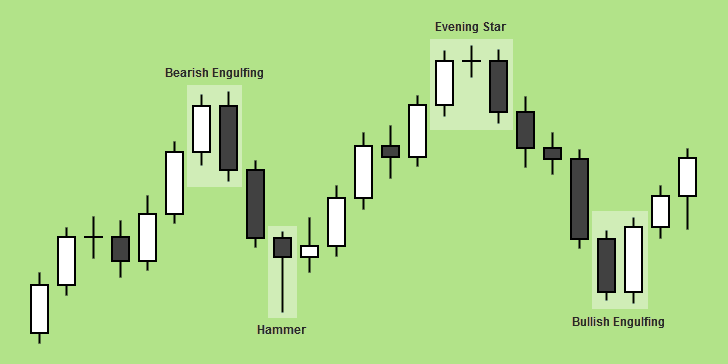


Does this EA work in cooperation with EA attached to the same chart? Not sure if that’s possible, but just wondering.
Sorry for the late response. I’ve been busy with family/holiday stuff. You can use two or more EAs on a single pair, but you need to open a separate chart for each one you attach. Also the EAs can’t perform conflicting actions or you’ll run into problems.
Do you need to keep your laptop powered on and MT4 up in order for this EA to work or can you have your laptop off and MT4 closed down and it will still execute?
Your laptop and MT4 would need to be powered on and running respectively for the EA to make changes to your account.
sir will this ea work if i set a vps and i order trades using my phone?
I’ve never tried that, Bryan. My guess is that it would if your VPS is running MT4 and the EA.
Hello Chris,
I just try this EA but still not able to backtest it. It just show the zero records.
How can we back test it ?
Hello, Zac. I don’t think you can backtest this kind of EA. In any case, I’m not the right person to ask. I don’t do backtesting in any real capacity. If I’m testing a new system or technique, I’m always manually forward testing.
Hi Chris .. thanks for EA .. but how to disable beep like sound which beep after move on every single pip . its really irritating me
Very consist and detailed information.
Thanks for sharing
Thanks for reading. Glad I could help.
Chris, This is exactly what I was looking for… you are awesome thanks!!
Great! I’m glad I could help you, Jake.
hi there, let me ask one question
well i am unable to put all setting together.
message appear that BreakEven_V2 is not a expert
and one more thing that from which setting we may adjust trade volume?
I think the setting you’re looking for is the one labeled “Trades.” Refer to the article for more.
Will this work for multiple trades on the same pair separately? For example if i entered two separate positions on EUR/USD will the EA work separately with each? Also If i entered a trade off the MT4 app on my phone would this EA still work since my account is linked to my MT4 on the computer? Lastly is there a way to edit out the alert noise i cant seem to find it in the code? If so what does it need to be changed too. Thanks!
Hello Vin,
It should work. You’ll obviously have to put it on 2 separate charts, but I think this will work. However, I cannot test that in the U.S. You’ll have to let me know how it goes.
I’m not sure about the alert noise. I think I took it out with a code edit once, but I may be thinking of another indicator. There has to be a line in there that you could edit. Good luck!
anyway to adjust the amount taken off ? ;looking to take of just 25% at each stage rather than 50%?
You’ll need to edit the code. Sorry for the late response.
I tried adding this indicator and followed the instructions but it didn’t seem to work.
You may have an newer version of MT4 than me. You’ll probably have to edit the code.
Chris, this EA doesn’t trigger a take profit? It only moves the stoploss to a fixed value (trailing stoploss) to make it a breakeven? I need to still manually close my trades. Is my understanding correct?
If I entered a trade and I am totally wrong and the trend went against my trade, how will it break even? Or I will still lose money in a preset amount?
Thanks for the reply in advance.
You should always be trading with a stop loss, Sherwin. That’s how you predetermine your risk. This EA can lock in some pips after price moves in your favor by an amount that you determine.
For example: You pull the trigger on a trade and your target is 40 pips. You’re stop loss is 20 pips. You could then set this EA to move your stop loss to breakeven if price moves in your favor 20 pips or so.
You can use the “LockInPips” value to have the EA move to breakeven + 2 (or 3) to cover your spread cost.
You can also the “ModifyTrades” and “ModifyTrades3” values to allow the EA to partially close (or scale out) your trade.
It’s been a while since I’ve used this EA, and I never really used the scale out feature, so you’ll have to experiment with that. I have traded systems that required scaling out, but I wasn’t using this EA at the time.
Sorry for the late response. I hope that helps.
Dear Chirs,
Would share the EA I did not find it,
Clinking on the link under “Installation Instructions” will initiate the download. You have to go find it in the folder that your system downloads files to. For me it goes straight into my “Downloads” folder.
Has anyone found a way to leave take profit 3 open?
I believe it is designed so that if you set “Trades” to 3 and “ModifyTrade3” to false, it will leave 1/3 of your position open.
I think it does not work with sell stops/buy stops right?
It should work with any type of entry as long as you have it turned on and attached to the correct chart.
Ciao Chris, you’re one of the best! I found your site last night and i am going to enjoy all your contents. Congratulations for your job! Chris, a quick one, i’ll test BreakEvenEA on one of my MT4 demo starting from tomorrow night but my question is: the value is actually in Pips or it’s in points for MT4? Sorry if you have already posted a message about it, i don’t find information but maybe i am not finding the post. And also, do you know if this EA works fine on MT4 version 4.00 build 1260 24jan20? Many thanks for your kind reply. Ciao. Fab
Thanks, Fabio, for the kind words. I’m glad you’re finding my site useful. The values used by the EA are, of course, in pips. Maybe I’ve misunderstood your question.
As for compatibility with your MT4 version, I’m not sure. You’ll have to try it for yourself. I’ve been using TradingView for a while now.
Hi!, just tryed it. I didn´t really understood what is “LockInPips” for.
I tryed it with that value in 0 but it didn´t move the SL to Beakeven.
Maybe could you say an example so I can see i? 🙂
Thank you very much and sorry for the question!
Nacho
“LockInPips” is the value past breakeven you want the EA to move your stop loss to. The EA will only move your stop loss to breakeven after the market has gone in your favor for the value that you set in “LockInPipsAt”.
For instance, you could set the EA to move your stop loss to breakeven after 40 pips by setting the “LockInPipsAt” value to 40. You could also have the EA move your stop loss past breakeven, by say 2 pips to cover your spread cost, by setting the “LockInPips” value to 2.
Hope that helps. Good luck!
Hello Chris, Does this EA automatically move your stop to break even or is it just an alert to manually do the action yourself? I’ve got the EA, but all that seem to happen is an alert sound when the desired inputs reached.
Just wonder is there something I’ve not done currertly?
Thank you for your time,
Jack
Yes, Jack. It is supposed to move your stop loss to break even. Make sure you have your MT4 set to allow your EAs to adjust your levels, enter/exit trades, etc.
It seems not working when you change your SL value with new number?