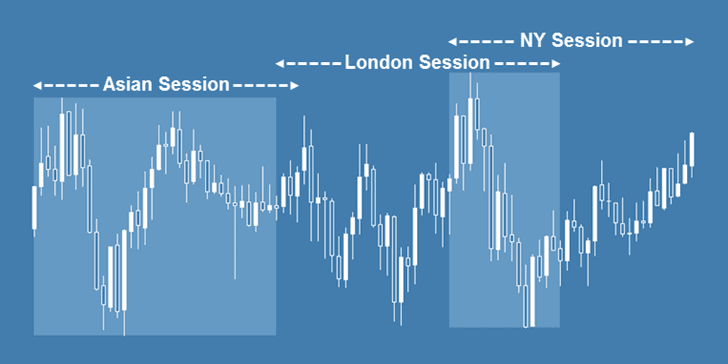
The indicator that I want to show you in this tutorial is absolutely, hands down, the best trading session indicator for MetaTrader 4 (MT4). I use this indicator every day, and I cannot go back to trading without it.
Some of you may have heard of the i-Sessions indicator before, but in this tutorial, I’m going to show you how to get all the information you need from this useful indicator while keeping your charts as clean as possible. This is how I use i-Sessions, and after seeing this, you’ll probably wonder how you traded without it as well.
Of course, this indicator is only really useful if you trade on time frames lower than the 4 Hour. I use it on the 15 Minute and 1 Hour charts, and it has become a very useful part of my trading routine.
The Best Trading Session Indicator for MetaTrader 4 (MT4)
Which trading session(s) should you trade in the Forex market? Depending on your trading system, you could trade in any session; however, most traders will find the London and New York sessions to be preferable.
The Asian session can be very difficult to make money in. There are many reasons for this, which I will discuss in a future article. Keep in mind that I’m dividing the market into just three sessions, i.e., the Asian, London, and New York sessions, although the market could be divided into many more sessions.
Most traders lump all the trading sessions into these three. The session times that most traders actually care about are the London open/close and the New York open/close. That’s where the i-Sessions indicator comes in handy.
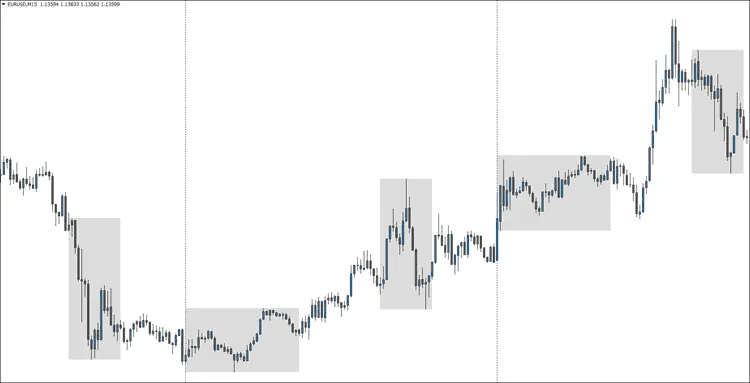
In the image above, you can see the i-Sessions trading session indicator for MetaTrader 4 (MT4) in action. Being able to determine what trading session you are in at a glance can be very useful to you if you’re an intra-day trader. This information is even more useful when you’re manually backtesting a new trading strategy because you don’t have to count candles/bars to determine what session a setup occurred in.
Note: As you can see, I’ve got my period separators visible as well (Ctrl+Y). I like to use them when I’m daytrading, but they aren’t necessary as long as you have your session boxes set correctly.
Normally this indicator shows three colored, overlapping boxes that highlight the three major trading sessions. However, I’ve configured it to include the Sydney open in the “Asian” session box, eliminated the London session box altogether, and shortened the New York session box to highlight the New York open and the London close.
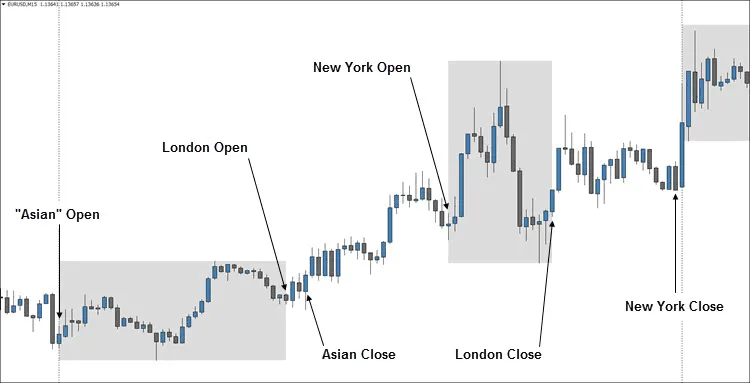
The image above is a zoomed-in version of the first image. If you study this image, you can see that the “Asian” open is easy to find with just the period separator in place. However, the end of the first session box shows us the London open.
Note: The Asian close is not highlighted, but for most traders, this is not important information, because the end of the Asian session overlaps the beginning of the London session. What’s important to most traders is the London open.
Next, you can see the New York open. I’ve shortened the New York session box to highlight the “power hours” when the London and New York sessions overlap. By default, this also shows the close of the London session. The close of the New York session happens at the close of the last candle/bar before the period separator.
As you can see, from the images above, this indicator is great for visually representing the important session opens and closes. That’s why I believe i-Sessions, especially if used that way I showed you in this tutorial, is the best trading session indicator for MetaTrader 4 (MT4).
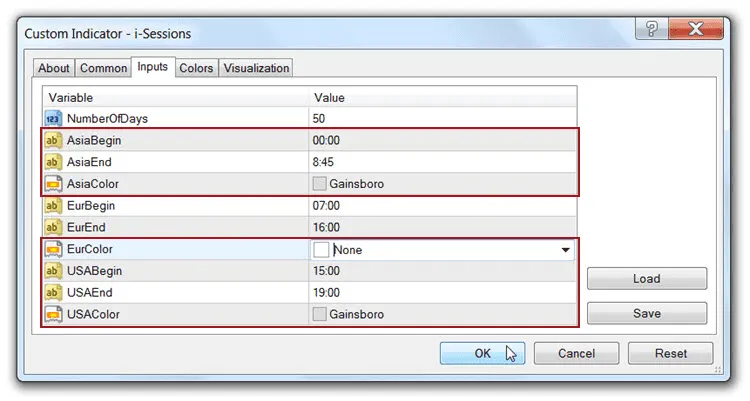
The image above shows the settings that I use. I’ve edited the indicator to use my settings as the default settings, so if you’re a U.S. trader, or you otherwise use New York close charts, and you’d like your charts to look like mine, you shouldn’t have to change anything. Of course, you can also change the settings to anything that you’d like.
Note: If my default settings don’t automatically work on your charts, you can use a Forex trading session tool, like this one, to adjust the indicator times. You can also use the chart image above as a reference.
Installation Instructions:
- Download and extract the custom i-Sessions indicator.
- Place it in your “Indicators” folder (File > Open Data Folder > MQL4 > Indicators).
- Restart MT4.
- Open your “Navigator” window, if it’s not already open (Ctrl+N).
- Drag the i-Sessions indicator onto your chart.
- Adjust the settings and colors, if needed, and hit the “OK” button.
There are many trading session indicators available, but most of them leave your charts looking much more cluttered then they need to be. The i-Sessions indicator is simple and clean, especially if you use it like I do, which is why I believe it’s the best trading session indicator for MetaTrader 4 (MT4). What do you think? Is this your favorite trading session indicator? Leave a comment below.

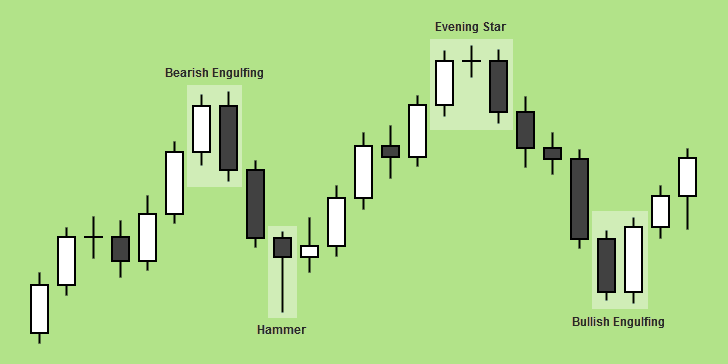
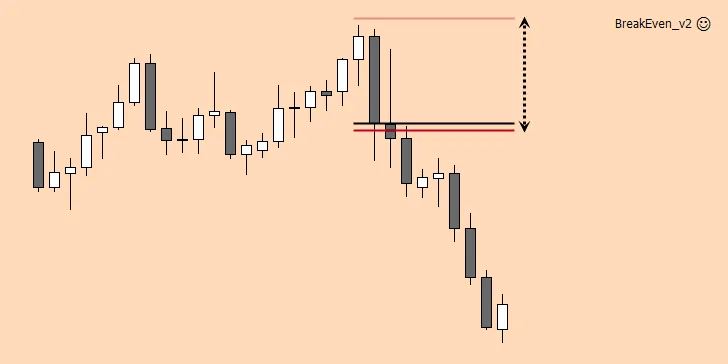

Is there a version for MQL5?
Not that I know of.
Thanks for the free indicator. I am sure it will improve my success rate. I focus on the London session
It just makes it easier to see what kind of movements happened when, and it helps for backtesting if you do that.
It can help you learn your pairs better and, especially if you’re new, it can help you learn which trading session will work for your trading system.
I didn’t create this indicator myself. I just modified it a bit to make it look less cluttered on the charts and then shared it on this site. I’m glad you found it useful.
Thanks Chris. It makes a lot of sense.
I’m wondering why i didnt come across this post 3years ago. haha.
Thanks again
Thanks for reading! I still find this indicator really useful, so I’m glad it could help you too.
The best session indicator I have seen so far.
Glad you found it useful.
How do i see the high low for the whole day? so i can calculate pips for the day?