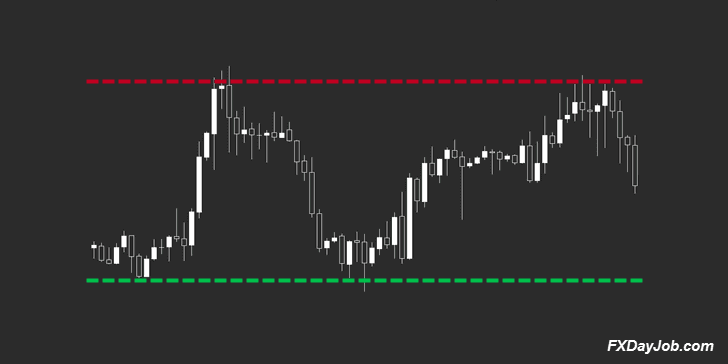
What’s the best support and resistance indicator for Metatrader 4 (MT4)? If you’re like me, and you scan several pairs in the Forex market for trade setups, then you have probably found it to be quite tedious at times to manually plot out your support and resistance lines.
Manually plotting out your support and resistance lines (or zones) is usually the best way to go, assuming you know how to properly plot them. However, many good indicators have been developed that can handle this task pretty well.
The importance of incorporating support and resistance into your trading cannot be overstated, as the market usually has, at least, a brief interaction with any important support or resistance level.
Note: Price will sometimes race right through support or resistance levels like they don’t exist, especially in the Forex market.
To learn why this happens and more support and resistance tips, download my free eBook, How to Choose Better Support and Resistance Levels.
Horizontal support and resistance levels are not the only levels that you should be concerned with either; often, moving averages (e.g. , the 50, 100, and 200 SMA) will provide dynamic support and resistance, although these levels are far less dependable. In addition, trend lines often act as support or resistance.
You don’t need to download anything (other than MT4) to plot out dynamic support and resistance or trend lines, as the default trading platform is equipped with moving average indicators that you can just drag onto your charts, as well as trend line drawing tools. For the purpose of this article, we will focus on horizontal support and resistance indicators.
Best Support and Resistance Indicator for MT4
I personally plot all of my horizontal support and resistance levels manually, and I honestly believe that is the way to go. However, if you use pivot points, there are a few good, free indicators that can automatically plot these points for you in MT4. The best one that I’ve seen is vS_PivotsD (pictured below).

Note: I’ve also added the newer version of the indicator, vS_PivotsD_v4. I like the original version of the indicator more, but I’m adding the newer version here now in case some of you prefer that one.
This handy indicator automatically plots your pivot point, based on the Daily chart or Fibonacci levels. It plots the previous day’s high and low, S1-S3, R1-R3, and all of the mid-range support and resistance levels. It can even plot inner and outer Fibonacci levels for you.
One of the reasons I believe this is the best support and resistance indicator for MT4 is the fact that there are a ton of options to customize this indicator to your preferences. There are 80+ fields that can be edited under the “Inputs” tab alone.
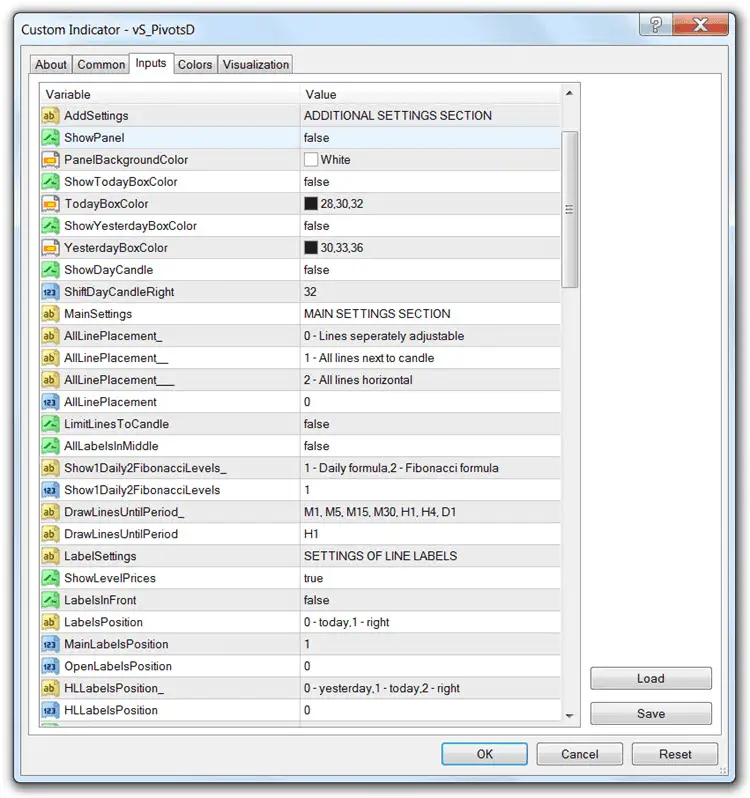
Don’t let the abundance of options scare you away from this indicator, though. It’s actually very simple to implement, while still providing options to change colors, display positions, custom session times, etc…. I only had to change a few settings to get the display in the chart above.
After installing, you’ll probably want to bring up your period separators (Ctrl+Y), and make sure the indicator’s new day is aligned correctly. If it needs to be adjusted, simply edit the “LocalTimeZone” or “DestTimeZone” variables. The default settings were correct on my charts.
Installation Instructions:
- Download and extract the custom vS_PivotsD or vS_PivotsD_v4 indicator.
- Place it in your “Indicators” folder (File > Open Data Folder > MQL4 > Indicators).
- Restart MT4.
- Open your “Navigator” window, if it’s not already open (Ctrl+N).
- Drag the vS_PivotsD or vS_PivotsD_v4 indicator onto your chart.
- Adjust the settings and colors, if needed, and hit the “OK” button.
You may have to play around with the settings for a bit to get the appearance you’re looking for. Although there are many options, the lesser-used features are set to “false” by default. I recommend setting the “ShowPanel” and “ShowDayCandle” variables to “false” for a cleaner chart.
In my experience, this is the best support and resistance indicator for MT4. There are other indicators available, but I haven’t found any of them to be very good. Hopefully, you guys will find this one useful. Let me know in the comments below.

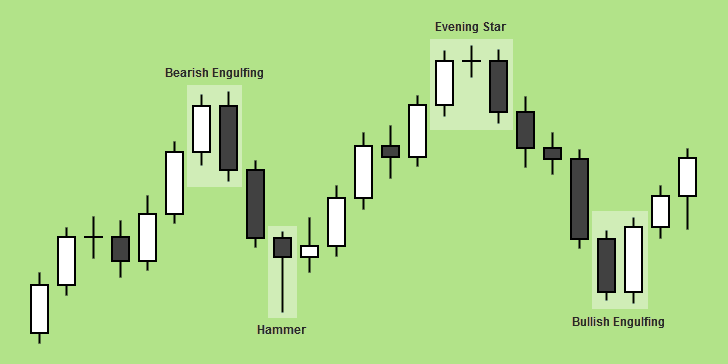
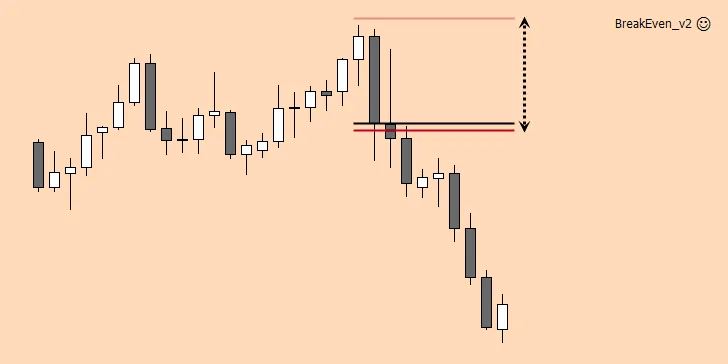

this is awesomeness
I’m glad someone found this useful.
I would like to add MT4 to another computer but don’t know how to copy the templates I have now. Can someone help
Just copy the templates you want to keep, transfer them to your other computer, and add them to the template folder of your new MT4 installation.
Hi Chris
Do we have EA of the same?.. That places trade after breakout of Yl and YH
There is probably one out there that does that, but I haven’t used it.
HI Buddy do you know the MTF zone reversal indicator or maybe have it please
why thank you sir
Edit: Mido got this one working for us again.
No problem. Unfortunately, the new builds of MT4 do not support these old EAs and indicators (don’t ask me why they didn’t make them backwards compatible). With that in mind, if you like these indicators don’t update your MT4.
appreciate if you can provide .ex format…as i can not upload mq4 in the latest build…cheers
Sorry. I don’t have the original exe. I did find it online, but it still didn’t work with the new MT4. I’m currently looking for another indicator to replace this one. I wish I knew how to just edit this one, because it was good.
sir i want also new mt4 indicator
Mido fixed this indicator for us. Just download it:
https://www.fxdayjob.com/wp-content/uploads/2015/10/vS_PivotsD.zip
Thanks again, Mido!
TX For this article,
i want to know if you have indicator free?
How doI get the indicator on my chart? The file says it is an MLQS source file ,not an exe. file
Edit: Mido got this one working for us again.
Sorry, Mark. This one isn’t working anymore, and I haven’t been able to find a good replacement.
Thank you Chris, Great indicator indeed, I’ve fixed it to get it work with new builds of MT4
Thank you, Mido! I’m sure that will make a lot of people happy. I tested it, and it worked for me, so I’m going to upload your edited file to my site, and also keep your dropbox link available. Thanks again.
Hello there Mido, please can you add alert to this indictor at all the levels, so that once price reaches a particular level there is an alert, and cn this happen only once per candle/ Itwould be really nice if you could do this for us non Programmer traders.
CAN SOMEONE TELL ME WHA TALL THE LINES STAND FOR?
DPV = Daily Pivot
R1 = Resistance 1
mR1 = Midpoint Resistance 1
S1 = Support 1
mS1 = Midpoint Support 1
yL = Yesterday low
yH = Yesterday High
These shortcuts are very common btw 🙂
Thanks, Mido! I missed this one. Good to see the community looking out for each other.
Followed the steps (twice) but don’t see it showing up in the indicator list.. Should be named ‘vS_PivotsD’ I guess but not in there after restart. Am I doing smth wrong?
I just re-downloaded it and installed it in another demo account. It still works fine for me. If you installed it into the right folder, it would show up even if it was broken, so that leads me to believe that you haven’t installed it into your “Indicators” folder.
If you have more than one MT4 installed on your computer, make sure you put the indicator in the corresponding folder. In the instruction above, where it says “MetaTrader 4,” you should read that as “Your MetaTrader 4 installation.” For instance, it could be “FXCM MetaTrader 4” or “MetaTrader – FXOpen.”
Alternately, while your terminal is open, you can go to File > Open Data Folder > MQL4 > Indicators. Add the vS_PivotsD.mq4 file to that folder and follow the rest of the instructions.
Is possible to delete everything and just keep yesterday high and yesterday low ?
Each line has a color you can set to nothing, if you prefer. You can also change the way the labels are displayed, so you could probably get a setup that would work for you as is.
Another option is to delete the parts of code that you don’t need in the editor. It’s much easier to delete code than add it. It just depends on how bad you want it.
Thank you for your recommendations and reviews which are excellent.
How do I get the indicator
Got it thxs
i put it into my Indicators folder and it is not working idk why any ideas ?
I just added it to a new demo account. It’s working fine for me. Keep in mind that this indicator only works on H1 or lower time frames.
It’s perfect and much appreciated…….but……a weekly or monthly option is needed…PLEASE.
Hey Phil,
Thanks for commenting. I didn’t create this indicator, and I’m not a coder. I only know enough to edit from time to time and get myself into trouble.
That being said, anyone that can add weekly and monthly pivots to this indicator is welcome to. Please send me the updated file too, so I can share it with everyone.
Hey Chriss,
any progres for D1 TF?
Hey Bojan,
Thanks for commenting. I’m not a coder, as I mentioned before. Starting a thread at FF to see if we can get some help with this is on my list of things to do. If someone else beats me to it, please share.
Hi there,
Actually I look into the codes, the author has included the calculation Up to D1. And I have tested it, it does showed. 🙂
How to change the calculation timeframe, look out for “DrawLinesUntilPeriod”, the default value is H1, just change it to D1, you will then able to see it 🙂
Hope this helps. Thank you for sharing this wonderful indicator.
Hi Kate,
Thanks for reading and commenting. Unfortunately, changing “DrawLinesUntilPeriod” to D1 doesn’t display the pivot point, support, and resistance lines of the last weekly candlestick, which is what Phil and Bojan are asking for. It simply displays yesterday’s info over today’s candle.
We need someone to add an option to display weekly and monthly pivot points as well. It would be nice to have the option to display any combination of daily, weekly, and monthly pivot points.
Hello sir..it’s work for instaforex platform
It should work for any MT4 platform.
Is there any tutorial for this Indicator if you have suggestion
Do you mean a tutorial on how to use pivot points? I haven’t written much about pivot points. I’ll try to write up a tutorial soon – maybe Monday.
Update: Check out my post, 3 Profitable Pivot Point Strategies for Forex Traders.
Pleased to have found you! Great information & resources – learn something new everyday – Thank You for sharing
Hello Freya,
Thanks for the kind words and thanks for reading. I love to hear that traders are finding value in these articles of mine.
Chris i like one thing about you, the way you respond thats awesome. Communication is good. I have just downloaded the indicator and im gona give it a try. #KeepUpTheWork
Hello Alex,
Thanks for the kind words. I try to respond to every comment as soon as possible. If I’m vacationing or out of town, sometimes I can’t respond right away.
I started this website to help other traders and to help solidify the lessons that I’ve learned. Over the years, I think I’ve helped more traders in the comments than the actual articles, so I want to encourage more of that in any way that I can.
You’re a STAR Chris!!!! Great indicator and overall great work helping us traders with your notes/guidelines. Thanks a stack pal !!!!
Thanks, Sylvester! I do my best. I’m glad I could help you.
This is a very good indicator. Thank you very much Chris for taking the time to explain this indicator. I have used it successfully for a long time now. I would really love for a little addition to be made to this indicator. Can “alerts” be added to the indicator? That is can alerts be added to the support and resistance levels even the midpoint support and midpoint Resistance levels
Thanks for the comment, Precious. I’m sure alerts could be added to the levels, but I’m not an MQL4 coder. I only know enough to do some minor editing in some cases. You’ll have to get someone else to do it for you.
Are there any programmers on here that would like to help and improve this amazing indicator? It would mean a lot really to us non programmer traders.
You’d probably have better luck finding a programmer at the Forex Factory.
Ok Thanks
No problem. Good luck.
Nice one chris…working very well ..Thanks a lot
No problem, Ken. I’m glad you’re finding this useful.
Hello guys,
I just read your post and downloaded this indicator.
I´m programmer and I can help making the improvements necessary.
The main question from my side is. Is it really work for trading?
I mean, I already saw a lot of indicators and until now, nothing with a good results.
I´m trading using Binary Options, is it worked for it?
Thanks all.
Hello Lucas,
Try it out to see if it works well for you. Also, this indicator is for MetaTrader 4. If you base your binary option trades off of a MT4 chart, then it could be useful to you. Otherwise, it will not work for you.
Hello Chris,
I’ll try to check about it today evening.
I really think that I can use it for BO together with my trading platform.
Please let me know how you exactly use it (with some screenshots) and what do you all expect to get the alerts.
I’d like to try to help all as well.
Thanks.
Hello Lucas,
You just trade these levels the same way you would trade any other support and resistance levels.
I don’t use alerts, but I think Precious wanted alerts when price touched any of the levels. Come to think of it, I think I saw a newer version of this indicator somewhere and someone had already added alerts to it. I’ll try to find it.
Update: I found the newer indicator, vS_PivotsD_v4. I don’t like it as much as the original, which is probably why I haven’t added it before. I’m going to add it now to give you guys the choice.
It doesn’t have alerts, though. I must have been thinking of something else.
Hi does anyone know if this is available for Metatrader 5? I’ve only been trading about a year and am used to MT5 now but im noticing there are way more indicators being developed for mt4. Should i move back to MT4?
Thanks for the comment, Will. As far as I know, this indicator is not available for MT5.
The community originally rejected MT5 when it was first released because it prevented traders from hedging among other things. Now, hedging isn’t allowed in the U.S. anyway.
The majority of brokers still offer MT4 instead of MT5. I believe in the coming years that MetaQuotes will end support for MT4 and brokers will be forced to use MT5 or something else instead.
Anyway, that’s why there are a lot more indicators and EAs for MT4. You can always ask one of the programmers at the Forex Factory to code MT4 indicators and EAs so that they work with MT5 (or pay a coder).
I started out with MT5. I moved back to MT4 for the same reason you mentioned. I still like MT4, but it’s lacking a few features that premium charting platforms provide. Right now I’m testing Trading View. I’ll probably have a review of it in a month or so.