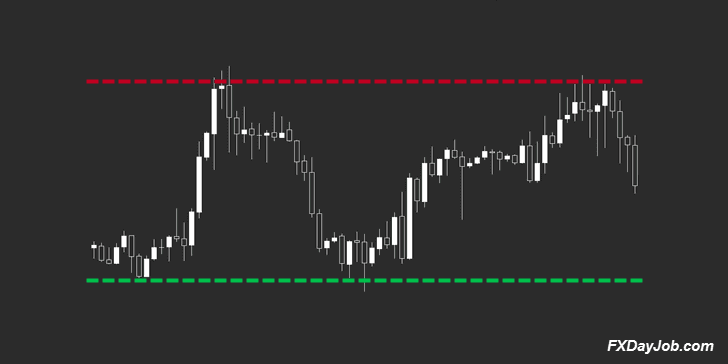
What’s the best support and resistance indicator for Metatrader 4 (MT4)? If you’re like me, and you scan several pairs in the Forex market for trade setups, then you have probably found it to be quite tedious at times to manually plot out your support and resistance lines.
Manually plotting out your support and resistance lines (or zones) is usually the best way to go, assuming you know how to properly plot them. However, many good indicators have been developed that can handle this task pretty well.
The importance of incorporating support and resistance into your trading cannot be overstated, as the market usually has, at least, a brief interaction with any important support or resistance level.
Note: Price will sometimes race right through support or resistance levels like they don’t exist, especially in the Forex market.
To learn why this happens and more support and resistance tips, download my free eBook, How to Choose Better Support and Resistance Levels.
Horizontal support and resistance levels are not the only levels that you should be concerned with either; often, moving averages (e.g. , the 50, 100, and 200 SMA) will provide dynamic support and resistance, although these levels are far less dependable. In addition, trend lines often act as support or resistance.
You don’t need to download anything (other than MT4) to plot out dynamic support and resistance or trend lines, as the default trading platform is equipped with moving average indicators that you can just drag onto your charts, as well as trend line drawing tools. For the purpose of this article, we will focus on horizontal support and resistance indicators.
Best Support and Resistance Indicator for MT4
I personally plot all of my horizontal support and resistance levels manually, and I honestly believe that is the way to go. However, if you use pivot points, there are a few good, free indicators that can automatically plot these points for you in MT4. The best one that I’ve seen is vS_PivotsD (pictured below).

Note: I’ve also added the newer version of the indicator, vS_PivotsD_v4. I like the original version of the indicator more, but I’m adding the newer version here now in case some of you prefer that one.
This handy indicator automatically plots your pivot point, based on the Daily chart or Fibonacci levels. It plots the previous day’s high and low, S1-S3, R1-R3, and all of the mid-range support and resistance levels. It can even plot inner and outer Fibonacci levels for you.
One of the reasons I believe this is the best support and resistance indicator for MT4 is the fact that there are a ton of options to customize this indicator to your preferences. There are 80+ fields that can be edited under the “Inputs” tab alone.
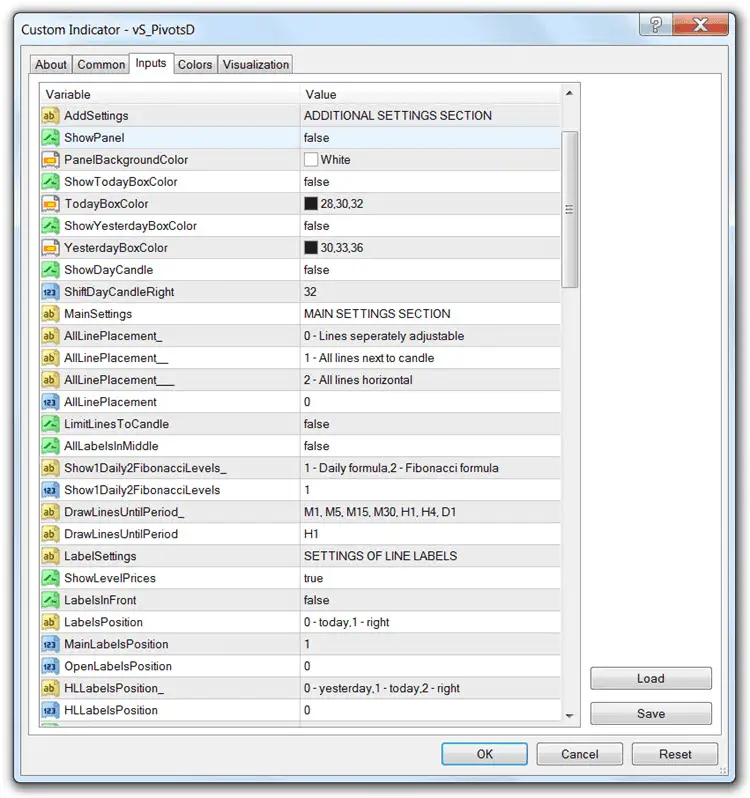
Don’t let the abundance of options scare you away from this indicator, though. It’s actually very simple to implement, while still providing options to change colors, display positions, custom session times, etc…. I only had to change a few settings to get the display in the chart above.
After installing, you’ll probably want to bring up your period separators (Ctrl+Y), and make sure the indicator’s new day is aligned correctly. If it needs to be adjusted, simply edit the “LocalTimeZone” or “DestTimeZone” variables. The default settings were correct on my charts.
Installation Instructions:
- Download and extract the custom vS_PivotsD or vS_PivotsD_v4 indicator.
- Place it in your “Indicators” folder (File > Open Data Folder > MQL4 > Indicators).
- Restart MT4.
- Open your “Navigator” window, if it’s not already open (Ctrl+N).
- Drag the vS_PivotsD or vS_PivotsD_v4 indicator onto your chart.
- Adjust the settings and colors, if needed, and hit the “OK” button.
You may have to play around with the settings for a bit to get the appearance you’re looking for. Although there are many options, the lesser-used features are set to “false” by default. I recommend setting the “ShowPanel” and “ShowDayCandle” variables to “false” for a cleaner chart.
In my experience, this is the best support and resistance indicator for MT4. There are other indicators available, but I haven’t found any of them to be very good. Hopefully, you guys will find this one useful. Let me know in the comments below.

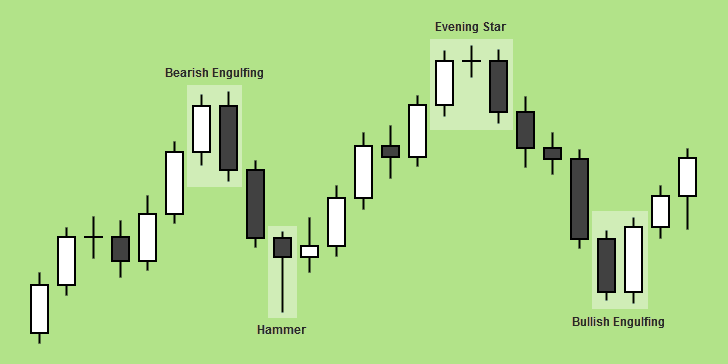
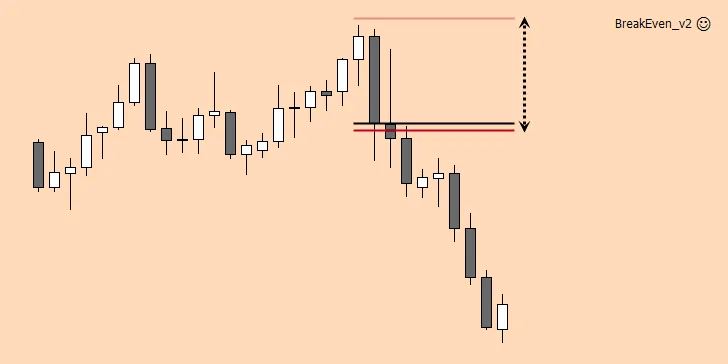

Good Day
Just came across this indicator have not used it yet BUT it looks promising , just wanted to fine out whether it gives alerts when the SR lines are touched ,
Thanks
John
Thanks for the comment, John. This indicator does not use alerts of any kind.
Chris, send me the details you want to see in your ultimate SR indicator. I will code it for you.
That would be awesome, Eric! I’ll send you the details.
Chris, why this PivotsD_v4. not working on xm mt4, any setting after we install to indicator folder, Thanks a lot
This may be a silly question, but did you extract it (unzip it) before you placed it into your folder? If you did, check that you placed it into the correct folder (follow the instructions above).
I just re-downloaded and installed this (version 4) on a couple of my MT4 platforms. It works fine for me. I’m using updated MT4 platforms (build 1065 at the time of writing this). I also tried it on a build 950 version. Worked fine there too.
It could be your broker’s version of MT4, but that’s unlikely. It’s more likely that you did something wrong during installation. Have you changed your computer’s UAC settings lately? Use the instructions I outlined above to make sure you’re putting the file in the correct folder.
where is the download link
Links are under the “Installation Instructions” section of the post.
Dear Chris,
I have some doubt about “swap long” n “Swap short”.
Thank you in advance.
Hi Chris, I am inspired by your work and it is the first time visiting a website and being drawn to it immediately. Your knowledge and giving spirit to share what you know and have experienced about the forex market is invaluable. I wish I knew you in person because you one of the guys I would befriend and get as much inspiration to get ahead in life. Keep it up my man and may God richly bless your humble giving spirit.
Thanks for the very kind words, Pakamisa. I do my best. I’m happy to hear that this website has helped you. Thanks for reading and sharing. Stay tuned. I’ll be adding more features, reviews, and (of course) free educational articles in the near future.
Dear Chris,
Thanks for your valuable article but i confuse about time setting comments you said to correct. My meta 4 time automatically set on my local time what should I put ?? Take in consideration THAT I know nothing about programming . Please write to me what should I put in indicator inputs. Thanks in advance
If you hit Ctrl+Y in MetaTrader 4 you will pull up your period separators (if they’re not already visible on your chart). Once on your chart, make sure the indicator starts the period in alignment with your period separators. If it doesn’t, you can make adjustments in the settings of the indicator to compensate.
Could you explain what is meaning of these symbols which appear on chart :-
mR1, mR2 ,mS1, mS2
YH YL
Sure. The levels like mR1 and mS1 are midway resistance and support levels. They are not as important as the regular levels in my experience.
YH = yesterday’s high / YL = yesterday’s low
Can this indicator be used with success for binary options?
Sure… if you use MT4 charts to make trading decisions for your binary options plays.
amazing indicator always wining me on my trading thanks for u;oading
Glad you found this useful.
hi chris,
thanks for your info.. can i know what is the importance of dpv?
I’m not sure what you mean by dpv.
Chris, he is referring to the DPV line when the indicator is attached to chart, which Mido already said DPV=Daily Pivot. May be he wants more education on what importance is Daily Pivot in trading. Can one refer him on your behalf to your write up on pivot points trading 3 Profitable Pivot Point Strategies for Forex Traders?
Yes, of course. lol I’m not sure what I was thinking. I’m sure azri has moved on, but I’ve added another link to it.
Hi Chris, what is m stand for in mR1 and mS1? Thx
Hello, Souheil. The “m” is used to denote the median level. So mR2 is the middle level between R1 and R2. The middle levels in these pivot point calculations are not typically as strong. However, price commonly has at least some interaction with these “m” levels, which is why many traders prefer to plot them.
Holy cow! I just downloaded this and on the first sight of EURUSD price on support I took a call on binary options….I’m in the money! Chris Chris Chris! What a thing u’ve done for me…..now I got to read this comments and got to ask…..what levels do you think hold the strongest on this template…medium SR or main SR or both….bless u
Hey, Ben! I’m glad I could help you. Both types of levels are relevant, however, the main levels are stronger. The middle levels are plotted because price often reverses or bounces off of those levels.
hi chris, can you please post instructions on what to change in the “input” column in the settings of the indicator. the one posted here is different to the one i have downloaded from the modified fixed one.
thanks
I’m not familiar with the modified one. You’ll have to do a little experimentation with a demo account.
The most important feature is alerts, any coder who can add this feature please ??
It should alert 5 pips before it touches any SR or M levels, this addition would make this indicator worth a million bucks!
Thanks Chris!
Thank you for reading, my friend!
Thank you so much for this Chris. Btw, why you prefer the old one rather than the newest one ?
The original indicator is less complicated to use. I think there was something else having to do with the color settings as well. I don’t remember exactly.
thank you for the hard work brother. most gratitude
Sorry for the late response. I’ve been away due to a back injury.
Thanks for the kind words, brother. Best of luck!
Get well soon bro !
Which version of the piviot indicator i can download and attach to my mt4, as the post and indicator seems a bit old.
Either version still works fine. V4 just has a few extra features.
Hi,
Is there any way I can get something that can show the Suppport/Resistance levels on MT4 phone app? As I use this far more than I do on Desktop….
Thanks
Hi,
Sorry I missed this one. To anyone still interested in this question, you cannot run custom indicators on the MT4 mobile app.