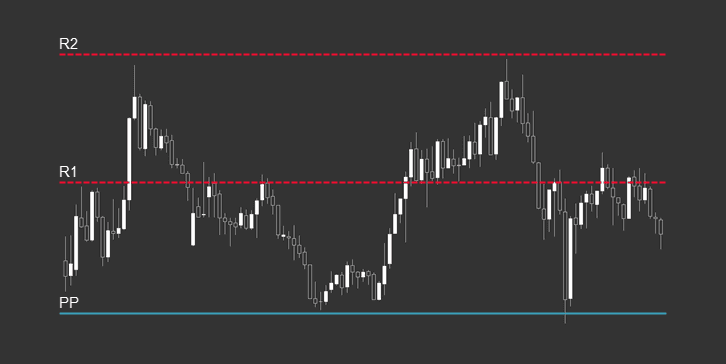
Are you looking for a good pivot point indicator for MetaTrader 4 (MT4)? In this article, I’m going to show you what I believe is the best pivot point indicator for MT4 and why I think you’ll like it too.
Pivot points and the various other support and resistance levels that are calculated from them are often great levels to trade from. Price usually has at least some interaction with each level, and many trading strategies have been created to take advantage of this fact.
If you’re not sure how to use pivot points in your own trading, take a look at a recent article I wrote about 3 profitable pivot point strategies.
The Best Pivot Point Indicator for MT4
The indicator pictured below is called Auto Pivot Plotter. It’s a clean pivot point indicator for MT4 (no labels). I like using clean and simple indicators like this one because it helps to keep your charts from becoming cluttered with unnecessary information.
In the image below, I changed all of my resistance levels to red, my support levels to green, and my pivot point to blue. You have the option to change the color of each level individually, which can help you identify individual levels.
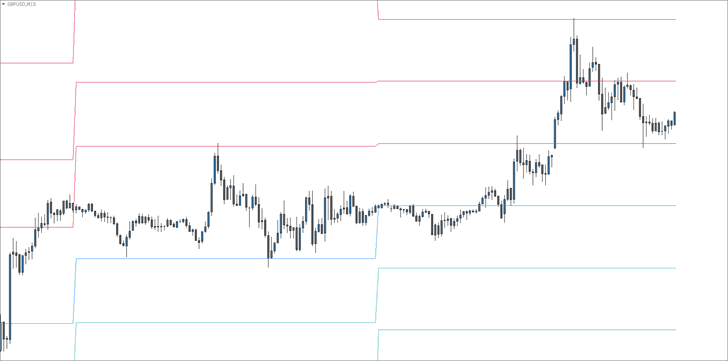
Auto Pivot Plotter is the best pivot point indicator for MT4 in my experience, especially if you plan to use it while backtesting. Many of the pivot point indicators available for MT4 plot levels based on the current day, week, or month, but they don’t show historical levels, which makes them useless for backtesting.
Note: I wrote about another pivot point indicator that I recommend here. It is a great indicator with many more features than the one on this page, but it doesn’t display historical levels and only displays daily pivot points.
You can adjust the number of historical levels that are displayed. Simply adjust the value for “DaysToPlot” to display your desired historical levels.
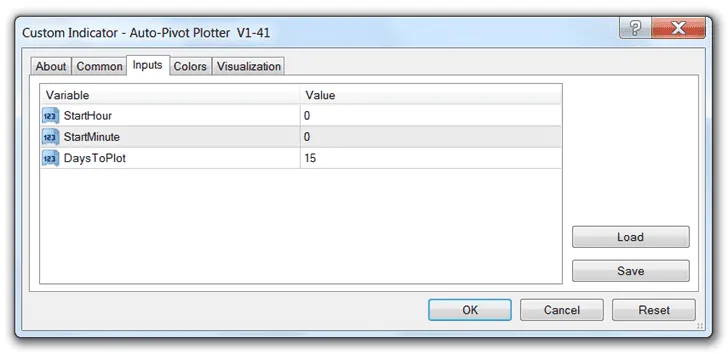
This pivot point indicator for MT4 also allows you to adjust the start time for the period of your pivot point calculations. This could be useful, for instance, if for some reason you’re not using NY close charts but you’d like to base your pivot point calculations on NY close prices.
To make changes to the starting time of your pivot point calculations, simply change the value of “StartHour” or “StartMinute” from 0 to a whole number (positive or negative). Most traders will not need to use this feature.
Finally, there is also a weekly pivot point version of this indicator as well as complementary indicators that plot mid-point levels for both the daily and weekly indicators. All of these are available in separate downloads below.
Downloads:
Auto Pivot Plotter
Auto Pivot Plotter (Mid-Levels)
Auto Pivot Plotter Weekly
Auto Pivot Plotter Weekly (Mid-Levels)
Installation Instructions:
- Download and extract your desired indicator(s).
- Place them in your “Indicators” folder (File > Open Data Folder > MQL4 > Indicators).
- Restart your MT4 platform.
- Open your “Navigator” window, if it’s not already open (Ctrl+N).
- Drag your desired indicator(s) onto your chart.
- Adjust the settings and colors, if needed, and hit the “OK” button.
The are several other MT4 pivot point indicators that can do similar things. I chose to share Auto Pivot Plotter, in part, because it’s simple, lightweight, and it produces a clean display.
However, the biggest advantage of this indicator is that it displays historical pivot point levels. If you’re developing a trading plan that involves pivot points, this indicator will be invaluable to you during your backtesting phase.
If you’ve read this far, you probably already know the value of pivot points. With the right trading system, they can be very powerful and profitable. Do you agree that this is the best pivot point indicator for MT4? Leave a comment below to let me know.

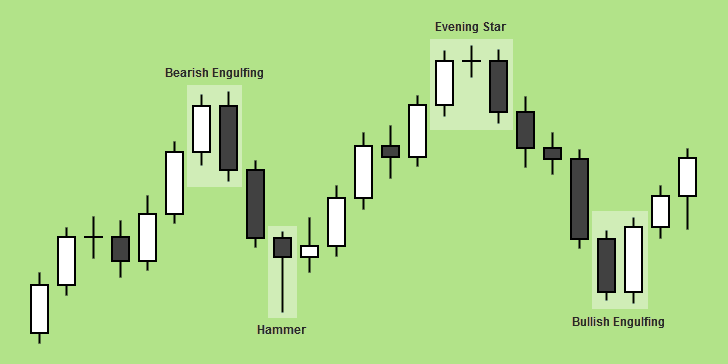
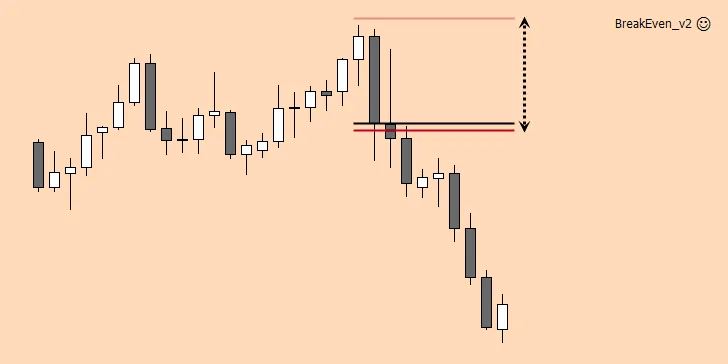

I like the fact that you can make it show multiple days and back test with it but it is not good enough because it does show the name of the level, i.e: Central Pivot, M1, M2, M3 etc
That’s why you use color coding. Simply select a separate color for each level to quickly identify each individual level.
You can also try this one: https://www.fxdayjob.com/best-support-and-resistance-indicator
It uses labels, but you can’t backtest with it and it only plots daily pivot points.
Does this pivot indicator calculate automatically for anytime frame OR we must set manualy for time example TF 5m, 15m, 30m, 1H etc
Awesome thanks Chris. Nice clean indicator that doesn’t clutter the chart.
Yes. That’s one of the reasons I like it. It’s also great for backtesting. Thanks for commenting.
Chris, oh my goodness. Been looking for a decent pivot point plotter for some time. I’m going to try the Auto Pivot Plotter, and Auto Pivot Plotter Weekly for Daily/Weekly pivot points. What do you recommend for plotting Monthly pivot points? Thanks in advance! 🙂
Hello, Matt. Pivot points were originally used for daily price action. I understand why people want to use pivot points for weekly and monthly price action. However, I personally believe that the best way to use them is to trade the 15 Minute to 1 Hour charts with the daily pivot point information.
I did find a few pivot point indicators that displayed monthly pivot points, but they all created a busy, cluttered chart. None of them were similar to the one in this article. My favorite pivot point indicator is actually the one in my support and resistance indicator article. However, that one can’t be used for backtesting.
good job Chris, thanks a lot
Thanks for reading, Alex. I’m glad you found this useful.
Chris sir
i have no words for thankful.
really it is very useful . i used so many indicator but i fail . and also so many type of pivot available on google net.but this one is perfect .
thanks once again . i have some covered by your Auto Pivot Plotter Mid-Levels, and Auto Pivot Plotter , and also vS_PivotsD indicator.
None of these indicators were created by me, but I’m glad I could bring them to your attention and that they are useful to you.
sir
witch pair is best for this indicator . and what time frame ?
can you mention please
This will work on any pair. That being said, I imagine the popular pairs (those with more liquidity) would do slightly better given the nature of pivot points.
In my experience, the 15-minute time frame works best for trading daily pivot points. The 30-minute and 1-hour time frames also work pretty well.
It’s timely, I’m looking for the pivot point Indicator because this pivot point indicator is not built-in in MT4 trading platform, my goodness I’ve been looking for a week effective pivot point plotter. I will try to install these 4 application of this pivot point: Auto Plotter, and Auto Pivot Plotter Weekly for Daily/Weekly pivot points. Thanks very much Cris. Hoping will work effectively. Goodjob!!!
Thanks for reading! I’m glad I could help you.
Good day Chris & everyone!!! Actually I’m wandering looking for Currency strength meter indicator, because this is the best edge in trading, we need to spot the strongest and weakest pair, if somebody has we can share to everyone for high probability and success. Trading life is very difficult if we don’t reap success, Thank you.
I’ve seen something like that before for MT4. It was a proprietary indicatory for a trading system that I tried (the system was no good, BTW), so I couldn’t share it here. Let me know if you guys find something. I’ll add it to the site.
Thanks for this I’ve been searching for pivot points that can show historic plotting. This came just on time thank you. Will back test it and give feedback, thanks may God bless you
I’m glad you found this useful, my friend. Good luck!
Notify me when reply is posted
You can subscribe to comments so you’ll automatically be notified with replies.
Hello Chris,
how can we change the colors of the levels for Auto Pivot Plotter?
Thanks.
I think you have to edit the code with this one. Just open it in the MetaEditor, change the color of the levels, recompile, and save.
Hello¡ I just download it but it does not look like the first at the top.
Rodman, the image at the very top of this article is an illustration that I made for this article. It does not represent the actual indicator. The second picture down (with the white background) is the actual indicator in action.
do you have any book pivot application so that one can fully understand the need for this indicator.
thanks
I haven’t written an ebook on pivot point trading, but I wrote an article detailing 3 pivot point strategies. If you’re interested in how you might use these indicators, you might want to check that article out.
hello Chris
Can i have your email?I am iranian and i can not speak english well.however I want to ask my question to persion
I don’t give out my email. You can contact me on Facebook if you’d like.
Hello Chris!
It was very helpful to read your writings. Based on your experience, I would have a question.
I’m looking for a pivot indicator that shows the half level. I can’t find it.
Hi again!
I accidentally tried the vS_PivotsD_v4 indicator and was surprised.
I need this. Useful for me. It was a pleasure to visit here! Thank you so much Chris.
Hello fesca,
Thanks for the kind words. I’m glad I could help you and I’m glad you found what you needed.
Good luck!
hi, I had downloaded it and installed but when I use it in my chart it property showed colors for value 1 , value 2,,, value 7… but which one is the R 1-3, ? and which are S1, S2, S3 ? and which is the PP line ? please, thank you very much.
Are you talking about distinguishing between mid-levels and weekly pivot points (the other indicators)? You just need to add them one by one, changing the colors so that you know what they are.
If you need labels, you’ll have to edit the code.
Great tool thanks. However, my edits on the colours are not accepted so I’m stuck with the default settings. Am I missing something?
Not sure. It’s been a while since I’ve used this. You can always edit the code to change the default colors.